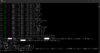Beat me to itIts "KunN"
Thats Yun.
You are using an out of date browser. It may not display this or other websites correctly.
You should upgrade or use an alternative browser.
You should upgrade or use an alternative browser.
Blade and Soul One Click Tool
- Thread starter GunerX
- Start date
-
- Tags
- modding mods one click tool tool
TyIts "KunN"
Thats Yun.
and the weapons for gunslinger? I din't found
Is there a way to hide weapons out of combat? Particularly the Destroyer axe?
I get this when I try to run the bat file after editing the config and installing the nodjs and such.
So I figured this out.
I get this when I try to run the bat file after editing the config and installing the nodjs and such.
So I figured this out.
Last edited:
Hello. I have problem not with process of changing outfits but with not existing(for me) outfit that I wanted to change. I want to swap outfits from "Barlok Raiment" into "Southern Tiger" for Gon Female, but can't find "Southern Tiger" outfit anywhere. I downoaded One Click Tool more than one year ago, mabye there are some updates I don't know about?
Do you have that outfit on your One Click Tool? Can someone help me somehow?
Do you have that outfit on your One Click Tool? Can someone help me somehow?

I made the things as the video says but it doesn't even launch, and if I try to open in admin mode it says: The windows doesn't find the BladeSoulTool.exe file
Any tip for it?
*FIX*
PEOPLE THAT CAN'T OPEN THE .BAT FILE, TRY putting double slashes "\\" in the json setting config! LIKE my game location was "D:\Games\BNS" CHANGE TO "D:\\Games\\BNS"
WORKED FOR ME
thats kinda in the instructions and in the accompanied video*FIX*
PEOPLE THAT CAN'T OPEN THE .BAT FILE, TRY putting double slashes "\\" in the json setting config! LIKE my game location was "D:\Games\BNS" CHANGE TO "D:\\Games\\BNS"
WORKED FOR ME
I did, i followed the video exactly. Never mind I'm just absolutely braindead, I put double slashes in the first two parts of my directory, but not the very last path. Added a \\ and it works fine, totally my bad.did you modify the config file so that it would use "\\" instead of the Y for folder markers? looks like no from the sceenshot
Last edited:
Hmm, I mostly asked because in your picture it was showing the Y still, which it shouldn't have
Post automatically merged:
Right click on the BnS folder and click properties, and make sure "read-only" is off on the entire folder.I did, i followed the video exactly. Never mind I'm just absolutely braindead, I put double slashes in the first two parts of my directory, but not the very last path. Added a \\ and it works fine, totally my bad.
Last edited:
A pitfall of this program, in the couple years of using it, I have never got this button to work, and using it breaks stuff in the game. Better optimisation by the dev is needed, I can only figure out how to get the main function to work.The tool is not restoring the costumes to original after I click Restore.
If I were to suggest anything to the dev's who made this, I would suggest adding a function and a button to " create a backup" that way the restore option could be easily handled, and there would be something in place to fall back on.
Last edited:
posting about this here too because i need some help and i'm a bit of an idiot. i downloaded the one click tool and tried following all the steps listed in the video for installation along with instructions from the reddit page but the tool doesn't seem to be working for me? I tried to replace this one outfit i found with my jiangshi outfit as the original target to be replaced but when i click to replace the outfits only this pops up:
"Start to run:
Cwd: C:\Users\vdo14\Documents\BladeSoulTool MASTER V. 2.07 - confirmed working as of 11-13-2017\VS_GUI\BladeSoulTool\bin\Debug/../../../../
Command: cmd.exe
Arguments: /c grunt replace --part=costume --model=10234_JinF_col1 --race=JinF --no-color --stack
Output: "
there's just a big blank for the output section and it looks super different from this one video i was watching it's supposed to say something like "Done without errors" but..... yeah there's something wrong. i checked in-game and the jiangshi outfit was still the exact same with no actual changes.
also if it helps i had some kind of issue while installing node.js and executing the commands.
i understand it's supposed to look like this:

but, this is what i get when opening it up:

i installed the node msi version x86 for my computer because it's 64-bit and not 32-bit, if that helps at all.... all i can suspect is something somehow went wrong while i installed the node msi since that's the main issue i remember happening while following the instructions
"Start to run:
Cwd: C:\Users\vdo14\Documents\BladeSoulTool MASTER V. 2.07 - confirmed working as of 11-13-2017\VS_GUI\BladeSoulTool\bin\Debug/../../../../
Command: cmd.exe
Arguments: /c grunt replace --part=costume --model=10234_JinF_col1 --race=JinF --no-color --stack
Output: "
there's just a big blank for the output section and it looks super different from this one video i was watching it's supposed to say something like "Done without errors" but..... yeah there's something wrong. i checked in-game and the jiangshi outfit was still the exact same with no actual changes.
also if it helps i had some kind of issue while installing node.js and executing the commands.
i understand it's supposed to look like this:

but, this is what i get when opening it up:
i installed the node msi version x86 for my computer because it's 64-bit and not 32-bit, if that helps at all.... all i can suspect is something somehow went wrong while i installed the node msi since that's the main issue i remember happening while following the instructions