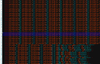As the title says its a slider editor for editing default xml sliders with no risk of ban like the memory changing tool.

very simple to use.
Source: https://github.com/ashllay/BnS-Slider-Editor
Download: https://www.mediafire.com/file/f8b1zcwgsmbdx80/BnS_Slider_Editor.7z/
Patch: http://www.mediafire.com/file/w80yjsxi0lgq1xd/CustomSliders.xml
Virus scan: https://www.virustotal.com/gui/file...32d86df5bf747f92d6a8fdef19d0a54cad6/detection
Updated: 12/07/2020
You will need to use bnspatch for updated regions.
1. Add CustomSliders.xml to %userprofile%\Documents\BnS\patches\ folder.
2. Create a folder named "xml" inside your client bin folder.
3. On BnS Slider Editor select V3 on the region open xml.dat or xml64.dat(you need to do it only on the first run).
4. Export your edited characterdefvaluedata.xml to the xml folder.
Done.
Credits:
ronny1982
LokiReborn
Ashllay
Endless

very simple to use.
Source: https://github.com/ashllay/BnS-Slider-Editor
Download: https://www.mediafire.com/file/f8b1zcwgsmbdx80/BnS_Slider_Editor.7z/
Patch: http://www.mediafire.com/file/w80yjsxi0lgq1xd/CustomSliders.xml
Virus scan: https://www.virustotal.com/gui/file...32d86df5bf747f92d6a8fdef19d0a54cad6/detection
Updated: 12/07/2020
You will need to use bnspatch for updated regions.
1. Add CustomSliders.xml to %userprofile%\Documents\BnS\patches\ folder.
2. Create a folder named "xml" inside your client bin folder.
3. On BnS Slider Editor select V3 on the region open xml.dat or xml64.dat(you need to do it only on the first run).
4. Export your edited characterdefvaluedata.xml to the xml folder.
Done.
Credits:
ronny1982
LokiReborn
Ashllay
Endless
Last edited: