Hello 
i have a problem, i check a lot of topics here in the forum but nothing compared to mine problem . Apparently i don't know why, but when i click " install " on bns patch_UE4_2021 nothing happen. I can install others like sigbypasser without problem. Also when i try to launch the game in the bnsbuddy launcher, it says config64.dat is missing for all the add addons i need, but if i can't install bnspatch_UE4 how im supposed to do this. Also when i go to dat.editor , there is no file to choose, why ?
- My first problem nothing happen when i click on " install " (GIF) : https://gyazo.com/fd7b2da5f64e3bed313705b9159835bd
- Second problem nothing appear in dat.editor (GIF) : https://gyazo.com/7f468e1cc8de0063bad60322dc58ad5d
- Third problem all dat files are missing (GIF) : https://gyazo.com/07f36713ce1156eebaf9bd304ba5c446
If someone can help me for this, thank you very much !

i have a problem, i check a lot of topics here in the forum but nothing compared to mine problem . Apparently i don't know why, but when i click " install " on bns patch_UE4_2021 nothing happen. I can install others like sigbypasser without problem. Also when i try to launch the game in the bnsbuddy launcher, it says config64.dat is missing for all the add addons i need, but if i can't install bnspatch_UE4 how im supposed to do this. Also when i go to dat.editor , there is no file to choose, why ?
- My first problem nothing happen when i click on " install " (GIF) : https://gyazo.com/fd7b2da5f64e3bed313705b9159835bd
- Second problem nothing appear in dat.editor (GIF) : https://gyazo.com/7f468e1cc8de0063bad60322dc58ad5d
- Third problem all dat files are missing (GIF) : https://gyazo.com/07f36713ce1156eebaf9bd304ba5c446
If someone can help me for this, thank you very much !
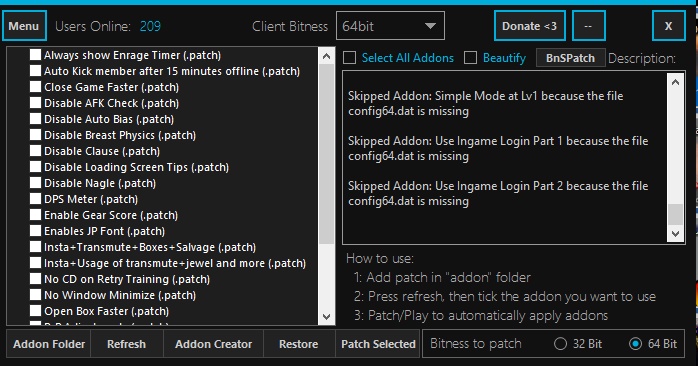
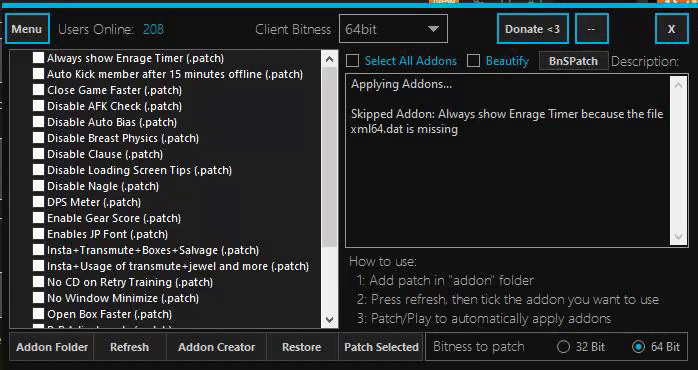
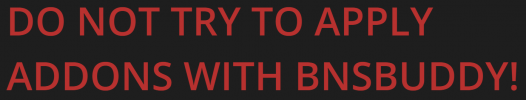

 It works now ! For the damage meter i want to have it all time active is it possible ?
It works now ! For the damage meter i want to have it all time active is it possible ?