So this is the GonM Green/Gold Full Body Suit (KR calls it Hercules costume???)
I have attached the original files below.

Green looks ugly. So this is the D file:

This is the M file (The top upper left green portion is the "thong underwear" region)
Red = Flesh/Skin, Green = Leather, Blue = Metallic/Crystalline.

After 6 to 8 hours of trial and error of recoloring (Photoshop Match Color function, cough the Replace Color function would have taken 60 hours), I got these:
Green -> Blue
Gold -> Silver


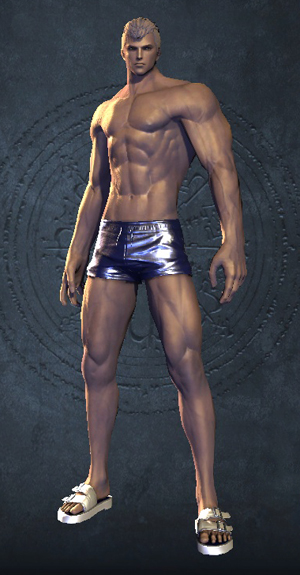
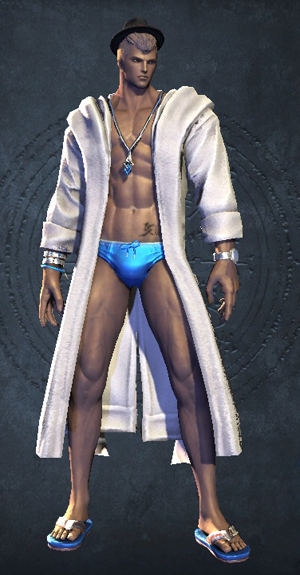
Of course, if the above issues are solved, I might attempt a Red + Gold theme.
I have attached the original files below.

Green looks ugly. So this is the D file:

This is the M file (The top upper left green portion is the "thong underwear" region)
Red = Flesh/Skin, Green = Leather, Blue = Metallic/Crystalline.

After 6 to 8 hours of trial and error of recoloring (Photoshop Match Color function, cough the Replace Color function would have taken 60 hours), I got these:
Green -> Blue
Gold -> Silver


- However, if I go on to change the leather texture to metallic/crystallic via the M file, the S files gives me problems and causes the "luminous green stuff" to resurface (think Fel Orcs, toxic slimes in World of Warcraft).
- I'm not sure what's the easiest/quest way to synchronize the color theme of the amended D file to the S file because the resolution of the S file is too tiny for Photoshop Match Color function to work.
- Also not really sure how to achieve the shiny dark blue effect and shiny light blue effect texture effect as below:
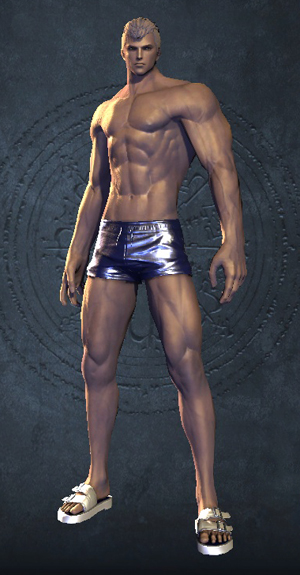
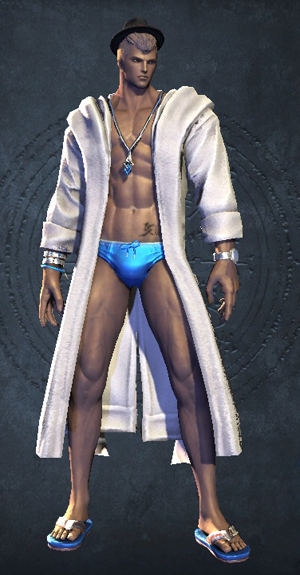
Of course, if the above issues are solved, I might attempt a Red + Gold theme.