
YAYYYYYYYYYY!!!!!!! 300 posts!!!!
To celebrate my achievement, I will write here all the basic $h*t you should know by now, cause I keep repeating it.
This is an ever-growing, always-updating post, and should be read carefully.
This list is presented in the form of question/answer, to make it easier to search for.
Note:
Before you proceed, make sure you:
- Acquire basic brain functions.
- Read https://www.bnsbuddy.com/index.php?threads/common-errors-and-possible-fixes.39/
- Watch https://www.youtube.com/watch?v=6mmGP3Q1Or4
DO NOT CONTACT ME (OR ANYONE ELSE) OVER PRIVATE MESSAGE ABOUT ANYTHING RELATED TO THIS POST! YOU CAN USE THE #SUPPORT OR #MODDING CHANNELS IN THE DISCORD SERVER OR LEAVE AN ANSWER BELOW!
I HEREBY DECLARE THAT I DO NOT TAKE ANY RESPONSABILITY FOR THE ACCURACY AND RELIABILITY OF ANYTHING I SAY BELOW.
EVERYTHING HERE IS UNDER THE "USE AT YOUR OWN FUCKING RISK" MODEL, AND ANYTHING (GOOD OR BAD) THAT HAPPENS IS YOUR ONLY RESPONSABILITY!
THESE INSTRUCTIONS ARE PROVIVED "AS-IS", WITHOUT WARRANTY OF ANY KIND, EXPRESS OR IMPLIED, INCLUDING BUT NOT LIMITED TO THE WARRANTIES OF MERCHANTABILITY, FITNESS FOR A PARTICULAR PURPOSE AND NONINFRINGEMENT. IN NO EVENT SHALL I BE LIABLE FOR ANY CLAIM, DAMAGES OR OTHER LIABILITY, HETHER IN AN ACTION OF CONTRACT, TORT OR OTHERWISE, RISING FROM, OUT OF OR IN CONNECTION WITH THE INSTRUCTIONS OR THE USE OR OTHER DEALINGS IN THE INSTRUCTIONS.
Basically, don't blame me if something happens or if you're banned.
I'm covering my ass here, so, cover yours too.
___________________________________________________________________________________________________________________________________
All instructions here contain information that I've tried my hardest to confirm and test, alongside others as well.
- When I press to "Play", after picking addons, BnSBuddy freezes?
When I close it, I get a message saying the file is invalid. How can I fix it?
Important: If you have version 5.9.0.4, this does NOT apply to you, since the compiling method changed for addons.
The way to fix it is to have patience.
Just let BnSBuddy do it's job!
If you force-close it, you destroy the file.
Read the "Note" on how to fix it.
- I keep getting this error: "Invalid game client file. Please update the game or reinstall.(1003)". How do I fix this?
Read the "Note" on how to fix it.
- Where can I get the Japanese/Korean font/voice?
Updates are released when they are needed.
If you ask about it in the discord, expect this:

Please, write your complains (regarding the white theme) and save them in NUL or /dev/null. I will be back to you shortly.
- Why the Japanese font doesn't work?
I can't see the pin numbers. What can I do?
Have you read the instructions of the mod?
No!? Well, here's a breakdown: the mod requires that you use the addon.
Addons go away everytime you update or do a file repair.
The addon is in https://www.bnsbuddy.com/index.php?threads/addon-pack.428/.
- Xigncode doesn't work with AutoHotkey. What do I do?
To prevent Xigncode from borking with AutoHotkey, you have to compile the script first.
You can try the steps in: https://autohotkey.com/docs/Scripts.htm#ahk2exe
Or Google it yourself, either way works.
Reboot your PC after, just to be sure.
This process seems to work for EU/NA, but not for Taiwan.
I don't know about other regions.
- The game keeps crashing. How can I fix this?
I used to have 60+ fps, now i have 15-20fps. What do I do?
This is easy:- Read the "Note" on top.
- Make sure you don't have any broken mod
- Make sure you read the "Note"
- Read: Why does my game perform so bad with "No Texture Streaming" enabled?
- Read the "Note" and make sure you followed what's in there
- Try repairing .Net Framework 4.5+
- Read the "Note"
- Make sure you have enough RAM
- Did you read the "Note"?
- Make sure you are running on 64 bits, if your Windows is 64 bits.
- May I talk about my "Note" again?
Any issue, just ask in the BnSBuddy server, in the #support channel.
- My settings keep resetting. What do I do?
The biggest cause I've seen has been the use of the addon "Close Game Faster".
Undoing it should do the trick.
Another cause is the d912pxy mod, which may cause this issue.
Make sure it is uninstalled (if you have the most updated version, you can try to backup the cache).
If it doesn't work, disable "Use cloud settings", from the Character selection screen.
If it still doesn't work, go to Documents/BnS/[...]/ClientConfiguration.xml and search for "output".
If your soundcard/TV/headset have ' <-- that character, your file will reset all the time.
It also happens if your soundcard is a Realtek card on a non-English locale on your Windows PC, where the name of the sound card will be too long.
To fix this, install Virtual Cable. There's guides on how to use it online.
And NO! There are NO OTHER SOLUTIONS!
No, Ncsoft won't listen to you and won't fix it.
- Why does my game perform so bad with "No Texture Streaming" enabled?
Don't use "No Texture Streaming" for PCs with less than:- 6GB of RAM if you kill explorer.exe
- 8GB if you use Firefox, Discord and/or Spotify
- 12GB if you use Google Chrome or other memory intensive program
Using it may not cause any issue, at first.
You may experience terrible performance and lots of crashes.
- How does "No Texture Streaming" work?
Basically, "Texture Streaming" will load/unload specific textures based on many factors including (BUT NOT LIMITED) to the distance and last time it was rendered.
This also causes a low-quality texture to be loaded before loading the high-quality one.
"No Texture Streaming" tells Unreal Engine 3 to do not do any of this, and to keep all packages in memory, for as long as possible.
This is horrible if you have low memory (read Why does my game perform so bad with "No Texture Streaming" enabled?) but will actually reduce disc access at the cost of longer load screens, but smoother FPS.
AS WITH EVERYTHING IN THIS POST, YOUR MILEAGE WILL VARY!
You can read more on https://api.unrealengine.com/udk/Three/TextureStreaming.html
- How do I add/edit/remove skills? (And for simple mode?)
Please, read https://www.bnsbuddy.com/threads/remove-skills-from-simple-mode.551/
If you want to edit normal mode, just find the file that does not end with _contextsimplemode.xml
Disclaimer: I am the author of that post.
- How do I make an addon?
Just read any addon and repeat the Search= and Replace= lines
- Where can I find addons?
How do I enable DPS meter?
Read: https://www.bnsbuddy.com/index.php?threads/addon-pack.428/
- Are there any settings for colorblind/visually impaired people?
No, there aren't, and I doubt that Ncsoft will do anything about it.
You can try:- Check Windows' settings for colorblind and other visual issues:
https://www.tenforums.com/tutorials/86376-turn-off-color-filters-screen-windows-10-a.html - Try Sweetfx/Reshade. There should be options for colorblind people
- Try the high contrast themes provided by Windows
So far, I've had no feedback from anyone who I gave these instructions to.
Any feedback is very welcome.
- Check Windows' settings for colorblind and other visual issues:
- How do I use Xigncode Bypasser?
How do I bypass Xigncode?
Does it still work?
No, it doesn't work anymore!
There's nothing you can do, for now.
Play with Xignshit and enjoy the game as much as you can.
Currently, Xigncode has been disabled in EU and NA.
- How do I use mods?
Where are the mods?
How can I find mods?
Have you read the "Note"?
No? Go read it! It explains this!
(Except the bit where you pick the mods and click "Mod Selected", which isn't in the video)
If you are lazy, you can install mods with this: https://www.bnsbuddy.com/threads/mod-installer-for-bnsbuddy.699/
The mods will be installed into BnSBuddy's mod folder, by default.
Read the "Note" and the instructions.
Disclaimer: I am the author of that tool. As the author, if you decide to use the tool, MY RECOMMENDATION is to put the mod_installer.bat file inside the same folder as BnSBuddy.
This allows the tool to read directly the settings.ini file, in case you have a custom path to install the mods.
You can find mods on:- This forum: https://www.bnsbuddy.com/ (duh)
I recommend this post: https://www.bnsbuddy.com/threads/airixs-optimization-compendium.446/
I TAKE NO RESPONSABILITY FOR USING THE MODS IN THAT POST! ALL MODS THERE ARE DISCONTINUED AND USE AT YOUR OWN RISK! IF ANY INSTRUCTIONS ARE PROVIDED, THEY ARE IN THE FILES! - On reddit: https://www.reddit.com/r/BladeAndSoulMods/
- On nexusmods: https://www.nexusmods.com/bladeandsoul/
If you can't find the one you need, you can always go to the bnSBuddy server and ask in #modding.
- This forum: https://www.bnsbuddy.com/ (duh)
- How do I change the maximum zoom?
How do I uncap my FPS? I want more than 120!
Edit the file in Documents/BnS/[...]/ClientConfiguration.xml, and change the following:- maxZoom - changes the maximum zoom for your camera
- foreground-max-framerate - changes the maximum FPS when the game is the active window/focused.
- background-max-framerate - changes the maximum FPS when the game is NOT the active window/focused.
Personally, I recommend Notepad++ (https://notepad-plus-plus.org/) to edit the file, but anything works.
(Bonus: configure Notepad++ to save backups, if you want to play with other values, so you can recover the file easily).
Read "My settings keep resetting. What do I do?" in case the changes revert.
- I see some black squares in SST (Sandstorm Temple). How can I fix it?
Download the drivers version 399.24, from https://www.geforce.com/
I'm not your babysitter, so, find your drivers for your card and your operating system, as long as it is that version or older.
Follow the steps in the "Note" after you have downloaded the drivers.
To uninstall the drivers, you can use https://www.guru3d.com/files-details/display-driver-uninstaller-download.html
Please, read the "Recommended usage" section on the website BEFORE YOU DO ANYTHING!
Disclaimer: I am NOT the author of that tool and I am NOT the one who discovered this fix! I AM SIMPLY PROVIDING YOU WITH THE INFORMATION THAT WAS GIVEN AND WORKED ON OTHERS!
This is untested BY ME, since I do not own an Nvidia card.
For more questions about this, read the red text.
- How can I enable the skills animations?
Can't enable skill animations? What do I do?
If you see this:
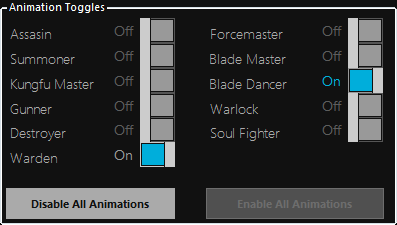
Please update to version 5.9.6.9 (nice) or superior.
Remember to read the changelog!
https://www.bnsbuddy.com/threads/update-5-9-6-9.2242/
And you can't enable the animations, open BnSBuddy 5.9.0.3 and enable them there.
If you don't have that version, please read the Note on how to do a file repair.
Yes, these are the only ways to fix it.
Or you can manually place the skills back in the folder.
- I always get the message "Cannot find the file" when trying to update/download the game.
How can i fix it?
If you are refering to the message below:

You only have the following options (try them in this order):- Check that the antivirus/firewall aren't blocking your connection
- Turn off your router, wait 1 minute and turn it on again
- Reboot your pc
- Try a VPN (Exitlag and such probably won't be enough)
If nothing works, well, you're doomed to click "Confirm" till you're through it all.
- When I install a mod, I get an error saying "Specified argument was out of range of valid values. Parameter name: index".
How do i install mods?
If you are refering to this message:

It means that you have .upk and .umap files in a mod that aren't inside a sub-folder.
Move them into a sub-folder or remove the sub-folders from the mod.
Another way to trigger this message is by installing a mod from a sub-folder, when another mod has a sub-folder with the same name.
This has been fixed on version 5.9.2.4 (download the latest updater as well).
- How do I undo an addon?
You have to follow these simple steps:- Go to the "addons" tab, in BnSBuddy (duh!)
- Select/check/tick (whatever word you understand) the addons
- Click on "Restore"
If this doesn't work, you need to do a file scan, as described in the "Notes"
Last edited:


