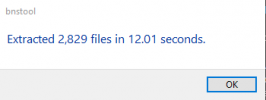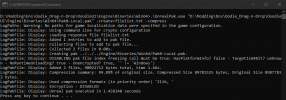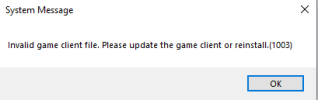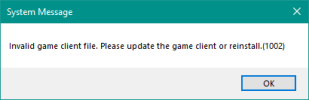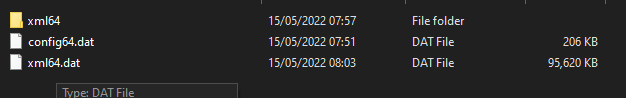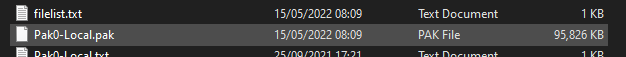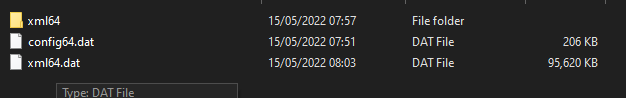When people are making their character, they tend to max out the breast and hip sliders which would imply that they'd take them further if they could.
Of course, what does that matter? The sliders only go so far, right?
What you'll need:
BnS public tool - https://mega.nz/folder/WXhzUZ7Y#XzlqkPa8DU4X8xrILQDdZA
UnrealPak 4.25 - https://www.mediafire.com/file/15opjehorqyimf6/Oodle_Drag-n-Drop.zip/file (modified version I'll be using)
BnS Shark - http://multitool.tonic.pw/ (Mainly because of the bundled plugins, not so much the launcher. SigBypass is required for pak edits. Other plug-ins might be required as well. Be careful with login helper because ironically it can prevent the game from starting.)
and of course - a working, up to date copy of Blade and Soul™
I also strongly recommend backing up a copy of Pak0-Local (unmodified) just in case things go haywire so you don't have to repair the entire game.
Once you've extracted Ooodle DnD you'll want to take a copy of Pak0-Local from the game's pak folder and place it in the engine/binaries/win64 folder of the extracted directory:

this folder is where most of the heavy lifting is done.
It's worth noting that in order to extract files from the game: you'll need to have the correct key in crypto.json, which is "0uX3+U5iXv4nJrU2DBA5zny5q7dgqU83uxWm3Ah0FlY=" for the North American version and the one that the zip file I included already has set. Meaning you don't have to tweak it if you're on NA. If not, well...I only have the keys for NA.
Place the Pak0-Local.pak on top of Extract-pak.bat
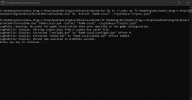
this should create a folder called Pak0-Local with 2 files inside: config64.dat and xml64.dat.
We're not touching config64; but xml64.dat needs to be extracted in order to modify character values, this is where BnS tool comes in. Open BnS tool, go to file path (the top one), then press extract, then select an empty folder (we'll name xml64) to dump the xml sheets in.
Inside of the xml64 folder should look like this afterwards:
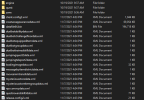
If you want your character to look like mine you could copy the characterdefvaluedata.xml file from the custom resources to the xml64/engine folder and overwrite, but if you don't like my values you could just go to the extracted xml64/engine folder and plug in your own values by following the legend I graciously provided in the customResources folder. Keep in mind that the changes you make are race specific, and client side only. Oh, and I'm not sure I ever got around to modifying Lynns properly.
Once you've assigned the character xml sheet with the values you want (or just copied mine) go back to bns tool, because now it's time to repack xml64.dat. Your settings have to look exactly like this otherwise your game won't start after you replace the pak.

again this only applies to the North American server. If you're on some other server I have no idea what your stuff's supposed to look like. go to directory path and select the xml64 folder full of extracted xml files, then press create and overwrite the xml64.dat file in the pak0-Local folder.
Now for packing process. First you'll want to make sure your filelist.txt looks something like this
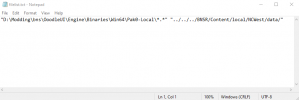
but with the filepath changed to whatever it's supposed to be on your machine. Now you should be ready to copy your pak0-Local folder onto Repack-Pak.bat and create a new pak0-Local.pak.
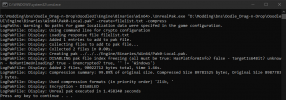
Copy that pak into the game's pak folder, and then (hopefully) boot the game up.
![Blade & Soul 2021.09.26 - 16.57.28.08.mp4_snapshot_00.12_[2021.11.07_16.20.48].jpg Blade & Soul 2021.09.26 - 16.57.28.08.mp4_snapshot_00.12_[2021.11.07_16.20.48].jpg](https://www.bnsbuddy.com/data/attachments/6/6067-74fdf84600e305c2281e7927f2a0f2ad.jpg)
You'll have to re-do this process every time the game gets updated, (it actually goes by pretty fast once you get the hang of it and backup your modified xml sheet). This is why I wrote this entire damn thing instead of just dropping my own pak and being done with it: the pak would become obsolete in like 1 month.
Of course, what does that matter? The sliders only go so far, right?
What you'll need:
BnS public tool - https://mega.nz/folder/WXhzUZ7Y#XzlqkPa8DU4X8xrILQDdZA
UnrealPak 4.25 - https://www.mediafire.com/file/15opjehorqyimf6/Oodle_Drag-n-Drop.zip/file (modified version I'll be using)
BnS Shark - http://multitool.tonic.pw/ (Mainly because of the bundled plugins, not so much the launcher. SigBypass is required for pak edits. Other plug-ins might be required as well. Be careful with login helper because ironically it can prevent the game from starting.)
and of course - a working, up to date copy of Blade and Soul™
I also strongly recommend backing up a copy of Pak0-Local (unmodified) just in case things go haywire so you don't have to repair the entire game.
Once you've extracted Ooodle DnD you'll want to take a copy of Pak0-Local from the game's pak folder and place it in the engine/binaries/win64 folder of the extracted directory:

this folder is where most of the heavy lifting is done.
It's worth noting that in order to extract files from the game: you'll need to have the correct key in crypto.json, which is "0uX3+U5iXv4nJrU2DBA5zny5q7dgqU83uxWm3Ah0FlY=" for the North American version and the one that the zip file I included already has set. Meaning you don't have to tweak it if you're on NA. If not, well...I only have the keys for NA.
Place the Pak0-Local.pak on top of Extract-pak.bat
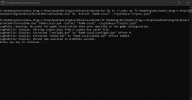
this should create a folder called Pak0-Local with 2 files inside: config64.dat and xml64.dat.
We're not touching config64; but xml64.dat needs to be extracted in order to modify character values, this is where BnS tool comes in. Open BnS tool, go to file path (the top one), then press extract, then select an empty folder (we'll name xml64) to dump the xml sheets in.
Inside of the xml64 folder should look like this afterwards:
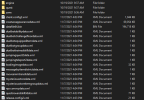
If you want your character to look like mine you could copy the characterdefvaluedata.xml file from the custom resources to the xml64/engine folder and overwrite, but if you don't like my values you could just go to the extracted xml64/engine folder and plug in your own values by following the legend I graciously provided in the customResources folder. Keep in mind that the changes you make are race specific, and client side only. Oh, and I'm not sure I ever got around to modifying Lynns properly.
Once you've assigned the character xml sheet with the values you want (or just copied mine) go back to bns tool, because now it's time to repack xml64.dat. Your settings have to look exactly like this otherwise your game won't start after you replace the pak.

again this only applies to the North American server. If you're on some other server I have no idea what your stuff's supposed to look like. go to directory path and select the xml64 folder full of extracted xml files, then press create and overwrite the xml64.dat file in the pak0-Local folder.
Now for packing process. First you'll want to make sure your filelist.txt looks something like this
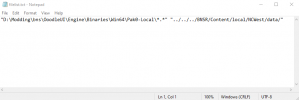
but with the filepath changed to whatever it's supposed to be on your machine. Now you should be ready to copy your pak0-Local folder onto Repack-Pak.bat and create a new pak0-Local.pak.
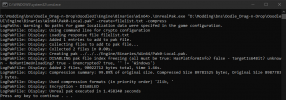
Copy that pak into the game's pak folder, and then (hopefully) boot the game up.
![Blade & Soul 2021.09.26 - 16.57.28.08.mp4_snapshot_00.12_[2021.11.07_16.20.48].jpg Blade & Soul 2021.09.26 - 16.57.28.08.mp4_snapshot_00.12_[2021.11.07_16.20.48].jpg](https://www.bnsbuddy.com/data/attachments/6/6067-74fdf84600e305c2281e7927f2a0f2ad.jpg)
You'll have to re-do this process every time the game gets updated, (it actually goes by pretty fast once you get the hang of it and backup your modified xml sheet). This is why I wrote this entire damn thing instead of just dropping my own pak and being done with it: the pak would become obsolete in like 1 month.
Attachments
Last edited: