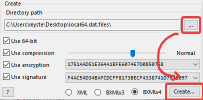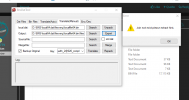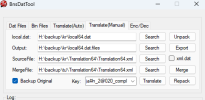Step 1. Download BnSTranslationTool, extract then install windowsdesktop-runtime-5.0.7-win-x64 inside of it first if you haven't install .NET 5
You don't have permission to view content!
You don't have permission to view content!
+ bnstool by Pilao for unpack and repack.
+ BnSDatTool by Ashlay for translating.
+ NA/ EU's 17th September local64.dat.
Step 1.1. If you want to translate to English.
You need NA/ EU Client's local64.dat , it is included inside the zip but better use newest one.
Replace "X" with current client version by increased it one by one till show error or check with Tonic's Multi-tool, the 17th September local64.dat is version 5.
Extract using 7Zip or change the extension from .rar/ zip to .Izma
Code:
http://d37ob46rk09il3.cloudfront.net/BnS_UE4/X/Patch/Zip/BNSR/Content/local/NCWest/English/data/local64.dat.zipExtract using 7Zip or change the extension from .rar/ zip to .Izma
Code:
KR: BNS_LIVE\BNSR\Content\local\NCSOFT\Korean\data\
TW: TWBNSUE4 or BNS_UE4\BNSR\Content\local\NCTaiwan\ChineseT\data\
JP: BNS_JPN_UE4\BNSR\Content\local\NCJapan\Japanese\data\
NA: BnS_UE4\BNSR\Content\local\NCWest\English\data\
China: \BNSR\Content\local\Tencent\ChineseS\data\
Thailand: gamedata\Apps\BnSVN\BNSR\Content\local\Garena\Thai\Data
Vietnam: gamedata\Apps\BnSVN\BNSR\Content\local\Garena\Vietnamese\Data
RU: \BNSR\Content\local\Innova\Russian\data\local64.datFirst set signature to F4AC54D.....

Browse to your local64.dat.

Then extract.

Choose folder to extract to, i suggest create a folder named local64.dat.files in the same place with local64.dat, why? later you will know.

Now do that for both local64.dat, thank you, and of course to seperate place, how dumb could you be to unpack both local64.dat to the same place huh?
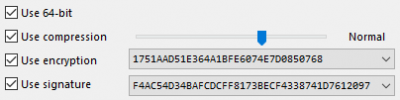
Browse to your local64.dat.
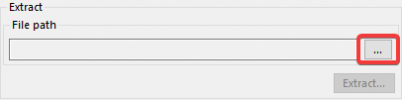
Then extract.
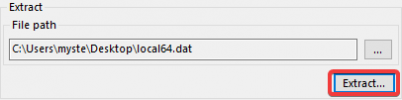
Choose folder to extract to, i suggest create a folder named local64.dat.files in the same place with local64.dat, why? later you will know.
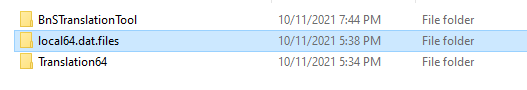
Now do that for both local64.dat, thank you, and of course to seperate place, how dumb could you be to unpack both local64.dat to the same place huh?
Open BnSDatTool, head to Translate(Manual) tab.
Then locate local64.dat.

It will automatic set default Output to local64.dat.files folder in the same place with local64.dat which we unpacked before, now click Export, you will get a folder called Translation64 which have Translation64.xml in it.

Do this for both local64.dat!
Remember to export the local from the language you wanna translated to first (i.e: English which is NA's local )
Then locate local64.dat.
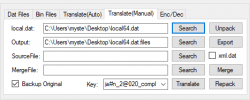
It will automatic set default Output to local64.dat.files folder in the same place with local64.dat which we unpacked before, now click Export, you will get a folder called Translation64 which have Translation64.xml in it.
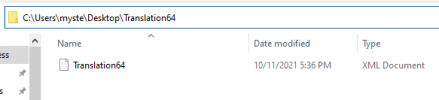
Do this for both local64.dat!
Remember to export the local from the language you wanna translated to first (i.e: English which is NA's local )
After exported Translation64.xml from both local64.dat, SourceFile you select the Translation64.xml of the language you wish to translated to ( ex: NA's local64.dat's Translation64.xml which is English ), MergeFile you select the Translation64.xml of your client's local64.dat, you also need to make your local.dat and output location are your client's local folder ( e.g: if you want to translate Thai to Eng, your local.dat and output location need to be your Thai's local.dat and output )

then hit Merge.

After Merging done, click Translate, you will get the file called localfile64_new.bin .
.
Rename it to localfile64.bin then drop and replace it to your client's local64.dat's local64.dat.files folder

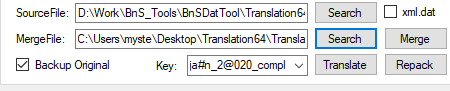
then hit Merge.
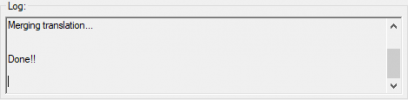
After Merging done, click Translate, you will get the file called localfile64_new.bin
 .
.Rename it to localfile64.bin then drop and replace it to your client's local64.dat's local64.dat.files folder

ps: y
Step 6.1. If you want to translate NA client or Kr client
NA client and Kr client use NC Launcher 2 which prevent you start the game if have modified files, use Pilao's nclauncher2_ext aka Gaffeine.Data.XmlSerializers.dll
You don't have permission to view content!
You don't have permission to view content!
After that restart the launcher.
Last edited: