Below is a list of common things to try if you are having issues with BnS Buddy (or with any program on Windows in general). Follow these steps in order:
- [Microsoft Visual C++ Redistributed Packages] - Make sure you have them all and make sure they are not corrupted. Use this all in one installer.
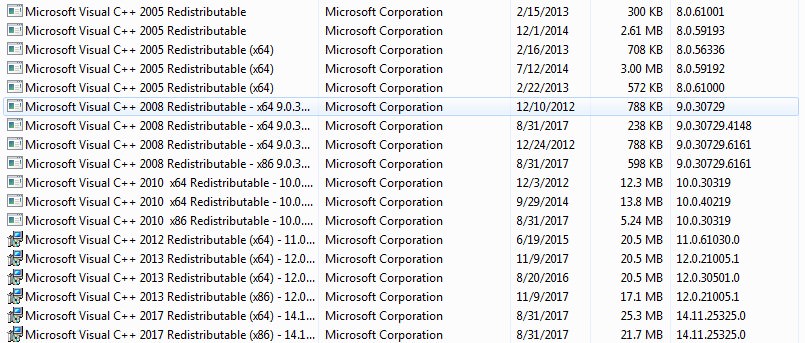
- [Microsoft.net Framework 4.5 or higher] - Make sure you have installed Microsoft.net Framework 4.5 or higher and make sure the install is not corrupted. If you think your install is corrupted, try this fix it tool. Use this for version 4.8+.
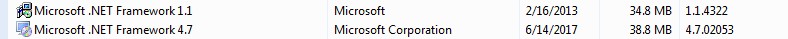
- [Open a Command Prompt, you can do this by clicking your Start Menu and in the bottom search bar type "cmd". In your Command Prompt box, type "sfc /scannow"] - This will scan for various corrupt files on your computer and try to fix them.
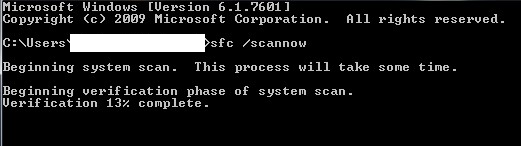
- [Download the latest version of Buddy] - Older versions of Buddy may have bugs that have been fixed, make sure you have the latest version.
- [Make sure you Extracted the Archive with no errors] - Use 7zip or WinRar to ensure your extraction works properly.
- [Delete all Mods/Addons] - Manually delete all mod files and addons from your game directory.
- [Run a File Repair through the normal NCSOFT launcher] - File Repair will fix just about anything that is wrong with your BnS Game Install.
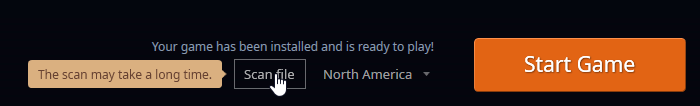
- [Restart your PC] - Sometimes Windows will open up a file and even if you tell Windows to close/exit that file, it will still keep it open without telling you about it, thus blocking you from using the file again or making modifications to the file. A simple PC Restart will solve this issue.
- [Try to run the game, see if the error is still there] - If you've followed all of the above steps, your game should work just fine.
- [If Buddy is resetting your preferred Region, close Buddy and delete "settings.ini", now open the official NCSOFT Launcher and select your Region, now close the NCSOFT Launcher and Reopen Buddy.] The problem should now be fixed.
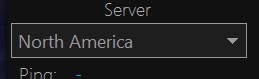
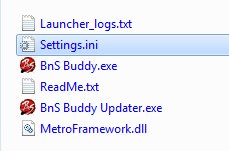
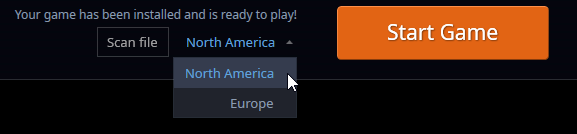
- [If you have an nVidia GPU] By Default the nVidia Profile for Blade and Soul NA is wrong. Delete the client.exe profile, go to your Blade and Soul profile and set the Absolute Path to the game.
- If you are on Windows 10, due to an update this particular feature might be enabled on your system. If it is enabled and you are having issues such as low fps or unable to start the game, try turning this feature off.
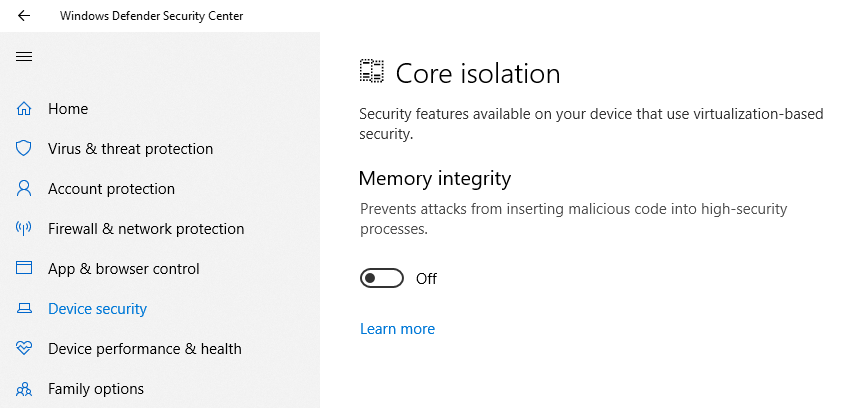
Last edited: