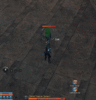(sorry for my english)
Well guys, the first thing, hi to all, im new, so... Ty a lot for BnS Buddy, change my life
Second: i see many ppl working and doing really nice jobs. Ty too guys
Third: I really hope Wardens, this fix ill help u to play mutch better, specially for FPS drops, oviusly i test this and work perfect.
PD: take me many days looking for info, doing tests and more. The base to find the way was GunerX post https://www.bnsbuddy.com/threads/remove-animations-to-increase-fps.109/ .Thank u GunerX, for all the great job u did and do. For last, do this bcs see many forums online asking for this fix.
Step 1: go to C:\Program Files (x86)\NCSOFT\BnS\contents\bns\CookedPC
Inside serch 00056127 (.upk file)
Step 2: Pls, "DONT DELETE THE FILE", just create a folder, then cut the file and paste in the folder u did with a name u will remenber.
Step 3: Enjoy ^^
Ok lets go back be seriously. When u move out this file from CookedPc, u will see ur character Moving the body and sword in figth, but the effects of ALL SKILLS (specially blade franzy, bloodstorm) will desapear, something similar Airix did with warlock dragoncall and helix. What do u think, will help u with fps? Try and then let me know. I really hope this Fix will help many ppl. In the future will try do the same with the rest of classes. See you guys. Good Luck
Well guys, the first thing, hi to all, im new, so... Ty a lot for BnS Buddy, change my life
Second: i see many ppl working and doing really nice jobs. Ty too guys
Third: I really hope Wardens, this fix ill help u to play mutch better, specially for FPS drops, oviusly i test this and work perfect.
PD: take me many days looking for info, doing tests and more. The base to find the way was GunerX post https://www.bnsbuddy.com/threads/remove-animations-to-increase-fps.109/ .Thank u GunerX, for all the great job u did and do. For last, do this bcs see many forums online asking for this fix.
Step 1: go to C:\Program Files (x86)\NCSOFT\BnS\contents\bns\CookedPC
Inside serch 00056127 (.upk file)
Step 2: Pls, "DONT DELETE THE FILE", just create a folder, then cut the file and paste in the folder u did with a name u will remenber.
Step 3: Enjoy ^^
Ok lets go back be seriously. When u move out this file from CookedPc, u will see ur character Moving the body and sword in figth, but the effects of ALL SKILLS (specially blade franzy, bloodstorm) will desapear, something similar Airix did with warlock dragoncall and helix. What do u think, will help u with fps? Try and then let me know. I really hope this Fix will help many ppl. In the future will try do the same with the rest of classes. See you guys. Good Luck