Take your old outfit, put it in the garbage can, and order a new one on Amazon.
Alternatively, follow these 6 magical steps:
1) Get the required tools. You are going to need a hex editor - I recommend HxD, since it is free and easy to use. Further, get the BnS UE4 Modtool (read the instructions in the "Manual" folder), provided by @KimCoder, for easy file un- and repacking.
Not required but helpful to figure out file ids: Get the database from this post. While it is not up-to-date, it still contains pictures and file ids for most of the existing outfits. Take note, One Click Tool does not work with UE4, hence you only need the pictures folders. The file list attached at the bottom of my post will tell you the content of each pak file. (I did not create this list, but unfortunately I cannot remember where I got it from.)
2) Find the outfits of your choice in the pak files. Lets assume, you want to use Formosa Jin Female over Devotion. Looking at the pictures in the database you can figure out the ids for both outfits, which start with a 5-digit number, followed by race and sex. In this particular case, we are looking at ids 10018_JinF (Formosa) and 10015_JinF (Devotion). A quick search (ctrl + f) in the pak file list shows, that both outfits are contained in [your game folder]/BNSR/Content/Paks/Pak_F_LP_7-WindowsNoEditor.pak.
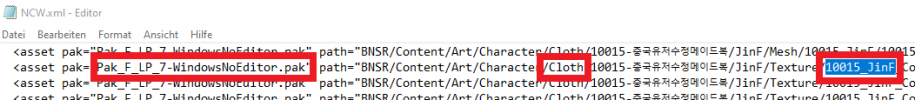
3) Use the BnS UE4 Modtool (read the instructions in the "Manual" folder) to unpack the pak file. Copy the "Col1" and the "Mesh" folders from the outfit you want to see in-game to the folder of the outfit you want to overwrite (when asked, just overwrite the 2 files in the "Col1" folder). In our particular case it looks like this:
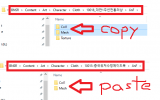
In the target folder you can delete everything but "Col1" and "Mesh". Inside the "Mesh" folder, delete the sub-folders and the files you want to replace (10015), keep and rename the rest to fit the file id.

4) Now, open the freshly renamed uasset files, namely "10015_JinF.uasset" and "10015_JinF_Physics.uasset" with HxD or your hex editor of choice. In each of these files there is just one particular entry that you have to change from "10018" to "10015", as can be seen in the captures below.
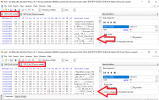
5) Before repacking, you could delete all folders, that you didn't make changes to, i.e. just keep "JinF" in "10015-중국유저수정메이드복", and "10015-중국유저수정메이드복" in "Cloth". Rename the "Pak_F_LP-WindowsNoEditor" folder to whatever you want to call your mod, e.g. "JinF_Formosa_over_Devotion", and repack the folder via BnS UE4 Modtool. This process creates a file named "JinF_Formosa_over_Devotion_p.pak", which you have to move to [your game folder]/BNSR/Content/Paks/Mods (create, if it doesn't exist).
6) Lastly, copy literally any of the *.sig files from [your game folder]/BNSR/Content/Paks, paste them into your [your game folder]/BNSR/Content/Paks/Mods folder (you could even create sub-folders inside "Mods", if you like) and change its name to the same as your *.pak file, which should look like this:
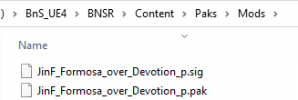
Now, start the game via BnS Buddy and enjoy your freshly swapped outfit.
Disclaimer:
For simplicity's sake, this guide assumes, that you just want to swap the first color scheme of an outfit with the first color scheme of another. For different variations of the same outfit, additional hex-editing might be necessary.
I did not figure out the content of this guide on my own. Credits to the BnS modders, who taught me how to do it via their guides and provided their tools (no pun intended).
Yes, my MS Paint skills are for real.
Take note, editing game files is against the ToS. Therefore, following this guide to edit your game files you do at your own risk.
Alternatively, follow these 6 magical steps:
1) Get the required tools. You are going to need a hex editor - I recommend HxD, since it is free and easy to use. Further, get the BnS UE4 Modtool (read the instructions in the "Manual" folder), provided by @KimCoder, for easy file un- and repacking.
Not required but helpful to figure out file ids: Get the database from this post. While it is not up-to-date, it still contains pictures and file ids for most of the existing outfits. Take note, One Click Tool does not work with UE4, hence you only need the pictures folders. The file list attached at the bottom of my post will tell you the content of each pak file. (I did not create this list, but unfortunately I cannot remember where I got it from.)
2) Find the outfits of your choice in the pak files. Lets assume, you want to use Formosa Jin Female over Devotion. Looking at the pictures in the database you can figure out the ids for both outfits, which start with a 5-digit number, followed by race and sex. In this particular case, we are looking at ids 10018_JinF (Formosa) and 10015_JinF (Devotion). A quick search (ctrl + f) in the pak file list shows, that both outfits are contained in [your game folder]/BNSR/Content/Paks/Pak_F_LP_7-WindowsNoEditor.pak.
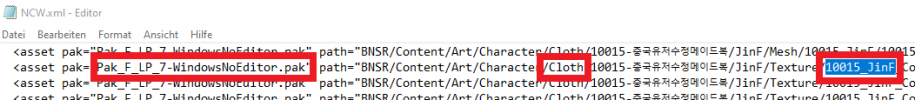
3) Use the BnS UE4 Modtool (read the instructions in the "Manual" folder) to unpack the pak file. Copy the "Col1" and the "Mesh" folders from the outfit you want to see in-game to the folder of the outfit you want to overwrite (when asked, just overwrite the 2 files in the "Col1" folder). In our particular case it looks like this:
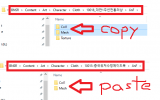
In the target folder you can delete everything but "Col1" and "Mesh". Inside the "Mesh" folder, delete the sub-folders and the files you want to replace (10015), keep and rename the rest to fit the file id.

4) Now, open the freshly renamed uasset files, namely "10015_JinF.uasset" and "10015_JinF_Physics.uasset" with HxD or your hex editor of choice. In each of these files there is just one particular entry that you have to change from "10018" to "10015", as can be seen in the captures below.
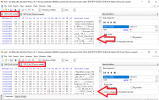
5) Before repacking, you could delete all folders, that you didn't make changes to, i.e. just keep "JinF" in "10015-중국유저수정메이드복", and "10015-중국유저수정메이드복" in "Cloth". Rename the "Pak_F_LP-WindowsNoEditor" folder to whatever you want to call your mod, e.g. "JinF_Formosa_over_Devotion", and repack the folder via BnS UE4 Modtool. This process creates a file named "JinF_Formosa_over_Devotion_p.pak", which you have to move to [your game folder]/BNSR/Content/Paks/Mods (create, if it doesn't exist).
6) Lastly, copy literally any of the *.sig files from [your game folder]/BNSR/Content/Paks, paste them into your [your game folder]/BNSR/Content/Paks/Mods folder (you could even create sub-folders inside "Mods", if you like) and change its name to the same as your *.pak file, which should look like this:
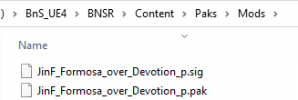
Now, start the game via BnS Buddy and enjoy your freshly swapped outfit.
Disclaimer:
For simplicity's sake, this guide assumes, that you just want to swap the first color scheme of an outfit with the first color scheme of another. For different variations of the same outfit, additional hex-editing might be necessary.
I did not figure out the content of this guide on my own. Credits to the BnS modders, who taught me how to do it via their guides and provided their tools (no pun intended).
Yes, my MS Paint skills are for real.
Take note, editing game files is against the ToS. Therefore, following this guide to edit your game files you do at your own risk.
