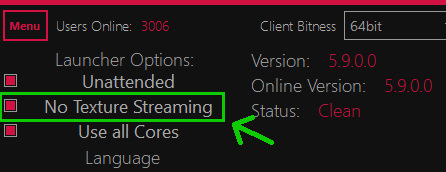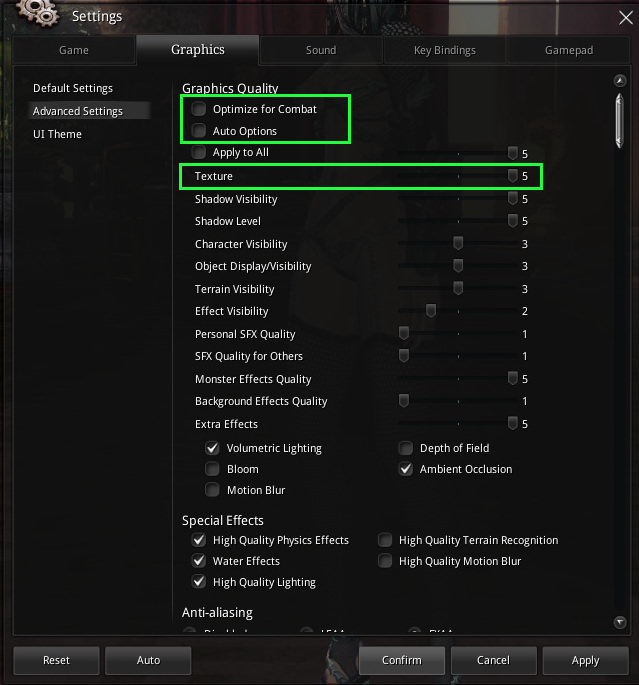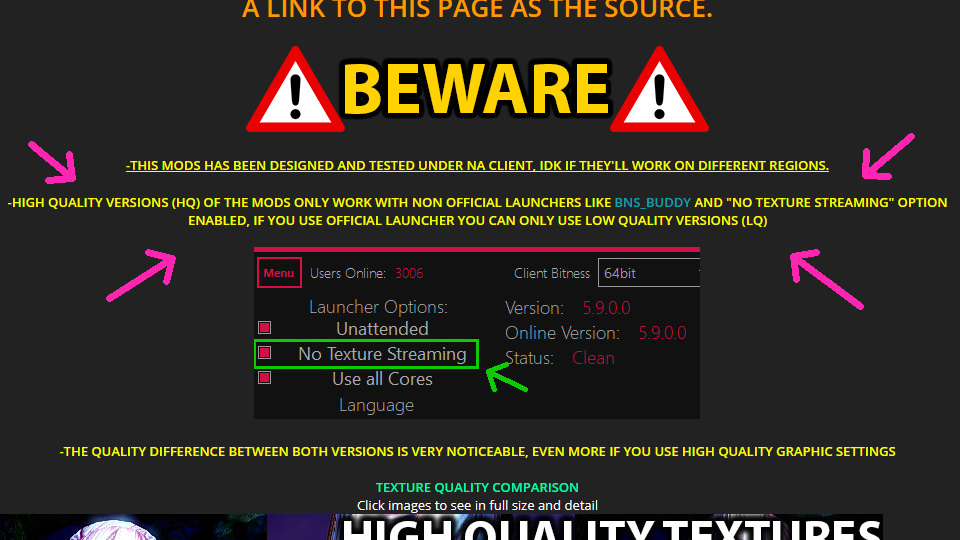Glad u like my work.
Well, everyone in this world needs some kind of help, sadly this world is not a fair place, look at me, shared my work publicly for free and when i ask for some help to sell some gold nobody appear, some likes but zero help, cruel world... isn't it?, even the future public free releases start to appear more distant in the horizon while time pass.
Well, everyone in this world needs some kind of help, sadly this world is not a fair place, look at me, shared my work publicly for free and when i ask for some help to sell some gold nobody appear, some likes but zero help, cruel world... isn't it?, even the future public free releases start to appear more distant in the horizon while time pass.