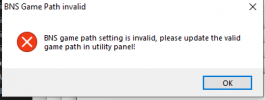You are using an out of date browser. It may not display this or other websites correctly.
You should upgrade or use an alternative browser.
You should upgrade or use an alternative browser.
- Status
- Not open for further replies.
A Comprehensive Guide to the One Click Tool
Hey all! I recently got back in to Blade & Soul to play with my boyfriend after I quit some years ago, and was looking for the program that I used to use; which happens to be the One Click Tool (despite actually being a minimum of five clicks, but you know, whatever.) There are plenty of guides...
DO NOT FOLLOW THE INSTRUCTIONS ON THAT GUIDE!
You there have an example of what should be in the path key in the json file.
It also explains everything there.
DO NOT COPY THE FILE THERE!!!!! EDIT YOURS MANUALLY
EXTRACT ALL THE INFORMATION YOU NEED ABOUT THE JSON FILE AND FOLLOW THE INSTRUCTIONS IN THE VIDEO.
"E:\NCSOFT":
This key is invalid, it should say "path".
"data": "BnS\\'contents\\local\\ncwest\\english",
This is wrong: you can't have the BNS there, and you can't have the apostrophe (the ' character) there.
okay changed those but still the same issue
"path": " {
"game": "E:\\BnS",
"data": "BnS\\contents\\local\\ncwest\\english",
"tencent": "contents\\local\\ncwest\\english\\CookedPC",
"bns": "contents\\bns\\CookedPC"
I dont have any of the bns folders nor CookPC folders
Post automatically merged:
"path": " {
"game": "E:\\BnS",
"data": "BnS\\contents\\local\\ncwest\\english",
"tencent": "contents\\local\\ncwest\\english\\CookedPC",
"bns": "contents\\bns\\CookedPC"
Post automatically merged:
I dont have any of the bns folders nor CookPC folders
"path": " {
This is invalid JSON syntax: you can't have that 3rd quote there
"data": "BnS\\contents\\local\\ncwest\\english",
The BNS bit is still there. You have to change it to do NOT start with BnS\\.
I dont have any of the bns folders nor CookPC folders
You MUST have them somewhere!
You define where there are in the "game" key.
I looked all over the place even right clicked blade and soul it takes me to ncsoft folder fixed the bns issue just cant find the folder for bns
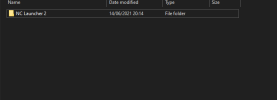 looked in the other drives also
looked in the other drives also
"data": "contents\\local\\ncwest\\english",
"tencent": "contents\\local\\ncwest\\english\\CookedPC",
"bns": "contents\\bns\\CookedPC"
those folders I can't find
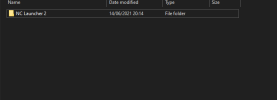 looked in the other drives also
looked in the other drives also
Post automatically merged:
"data": "contents\\local\\ncwest\\english",
"tencent": "contents\\local\\ncwest\\english\\CookedPC",
"bns": "contents\\bns\\CookedPC"
those folders I can't find
yay thank you I found! hugs hugs hugs thank you !
I found the folder now an changed it but still have the issue
"path": {
"game": "C:\\Program Files(x86)\\NCSOFT\\NCSOFT\\BNS\\bin64",
"data": "contents\\Local\\NCWEST\\ENGLISH\\data",
"tencent": "contents\\Local\\NCWEST\\ENGLISH\\CookedPC",
"bns": "contents\\bns\\CookedPC"
nvm It works now yay thank you again
Post automatically merged:
I found the folder now an changed it but still have the issue
"path": {
"game": "C:\\Program Files(x86)\\NCSOFT\\NCSOFT\\BNS\\bin64",
"data": "contents\\Local\\NCWEST\\ENGLISH\\data",
"tencent": "contents\\Local\\NCWEST\\ENGLISH\\CookedPC",
"bns": "contents\\bns\\CookedPC"
Post automatically merged:
nvm It works now yay thank you again
Last edited:
You're welcome.
What did you do to make it work?
And something doesn't look right with this path...
What did you do to make it work?
C:\\Program Files(x86)\\NCSOFT\\NCSOFT\\BNS\\bin64
And something doesn't look right with this path...
- Status
- Not open for further replies.