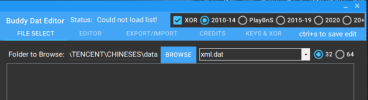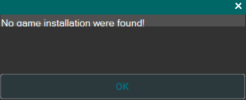I decided to make this tool to render dat editing easier.
So you won't need BnS Buddy for your dat editing needs.
It works the same way as BnSBuddy does, but you only have to chose the paths manually.
How to use:
(Optional if NA/EU) 0-Press Keys and select the region key you need
1-Press Browse Button (in File Select tab)
1.5-Browse to the folder containing the Dat files you want to manipulate/edit
2-Select the item(dat) in the dropbox on the right of browse button
3-Select the file to edit in the tree below
4-(Editor tab opens automatically) You can do the changes desired to the file
5-CTRL+S to save changes.
DONE
There's also the good old fashion way of compiling/decompiling the whole file
in EXPORT/IMPORT tab
TL;DR: I will not update this tool or add any features to it.
So you won't need BnS Buddy for your dat editing needs.
It works the same way as BnSBuddy does, but you only have to chose the paths manually.
How to use:
(Optional if NA/EU) 0-Press Keys and select the region key you need
1-Press Browse Button (in File Select tab)
1.5-Browse to the folder containing the Dat files you want to manipulate/edit
2-Select the item(dat) in the dropbox on the right of browse button
3-Select the file to edit in the tree below
4-(Editor tab opens automatically) You can do the changes desired to the file
5-CTRL+S to save changes.
DONE
There's also the good old fashion way of compiling/decompiling the whole file
in EXPORT/IMPORT tab
You don't have permission to view content!
You don't have permission to view content!
TL;DR: I will not update this tool or add any features to it.
Last edited: