BnS Buddy
The tool that makes your game experience a better one <3
Q & A
Before asking any questions please read the Q & A.
Any questions? Please reply to the topic(has to be topic related only, no derailing plz).
Please don't spam my inbox
Instead Please head over my discord server and tell me what you need to here: https://discord.gg/hntyebC
▓▓▓▓▓▓▓▓▓▓▓▓▓▓▓▓▓▓▓▓▓▓▓▓▓▓▓▓▓▓▓▓▓▓▓▓▓▓▓▓▓▓▓▓▓▓▓▓The tool that makes your game experience a better one <3
Q & A
Before asking any questions please read the Q & A.
[Q] Why did you make this tool?
[A] To make your game experience a better one and (was) a replacement for BnSArk before 2.0 came out recently
[Q] Is this tool harmful(viruses, malware)?
[A] No, this tool is solely made for BnS and does not contain any 3rd party code or binded viruses or malware coding. It has elevated permissions to read system files. Feel free to check the Source on my github.
[Q] Does your tool save my login details?
[A] No, this tool does not save your password or email used for login. It is stored only as a variable until bns buddy is closed. You can now also save your user/pass in registry
as a remember me feature.
[Q] Why is the text size of the tool weird and does not appear right?
[A] Your text size in windows settings is setted too large therefore the text and items goes out of bounds.
make sure your DPI is at 100%
[Q] Why isn't the tool opening/crashing when I try to use it?
[A] You're probably missing the "MetroFramework.dll" that was Included in the .rar or trying to run the app directly from the .rar package. Extract all files in a sub-folder then launch it
[Q] Will I be banned by NCSoft for using this tool?
[A] No, this does not "mod" your game. The config.dat is only being modified to bypass the checks and run the game directly as a Launcher(in JP & KR & TW).
BnS Buddy no longer modifies NA/EU Client to sign in.
[Q] How do I login to my account?
[A] Use your NCSoft credentials in-game after patching the launcher(config.dat) and login(don't forget your NIP).
OR if you're on NA/EU login on BnS Buddy.
[Q] How do I update my game if there is an update available?
[A] Open NCSoft Launcher and proceed like an normal update, after update, close the NCSoft launcher and re-open the BnS Buddy(this tool).
[Q] What's No Texture Streaming Feature?
[A] NOTEXTURESTREAMING: Disable texture streaming. Highest quality textures are always loaded. (UE works in a way, that textures are first loaded in low quality and then upgraded, if your system is slow, the change is very noticeable, with this, textures always load at "full" resolution, this actually gives me a very little FPS boost and most importantly, reduces microslutter, although my system is low end, and it would sound like it makes performance worst, it does the opposite).
[Q] What's Unattended Feature?
[A] Run game unsupervised(bypass startup messages).
[Q] How do I get my name in the "Donators" tab?
[A] Press the donate button at the top of the tool and it will open a donation page(paypal)
on your default browser, enter amount and send. <3
[Q] Why does this error "Invalid game client file. Please update the game client or reinstall. (1004) (183)" come up when launching the game?
[A] The servers are on maintenance, therefore you have to wait until it's over to update/repair and enjoy the game.
[Q] Does your tool support WTFast?
[A] Yes. Just set my tool as Launcher and proper client(32 or 64) as Client
[Q] Can we use multiboxing method with your tool for the game?
[A] Yes, as long as you don't restart my tool or it will kill the game's process(or change the setting of it).
[A] To make your game experience a better one and (was) a replacement for BnSArk before 2.0 came out recently
[Q] Is this tool harmful(viruses, malware)?
[A] No, this tool is solely made for BnS and does not contain any 3rd party code or binded viruses or malware coding. It has elevated permissions to read system files. Feel free to check the Source on my github.
[Q] Does your tool save my login details?
[A] No, this tool does not save your password or email used for login. It is stored only as a variable until bns buddy is closed. You can now also save your user/pass in registry
as a remember me feature.
[Q] Why is the text size of the tool weird and does not appear right?
[A] Your text size in windows settings is setted too large therefore the text and items goes out of bounds.
make sure your DPI is at 100%
[Q] Why isn't the tool opening/crashing when I try to use it?
[A] You're probably missing the "MetroFramework.dll" that was Included in the .rar or trying to run the app directly from the .rar package. Extract all files in a sub-folder then launch it
[Q] Will I be banned by NCSoft for using this tool?
[A] No, this does not "mod" your game. The config.dat is only being modified to bypass the checks and run the game directly as a Launcher(in JP & KR & TW).
BnS Buddy no longer modifies NA/EU Client to sign in.
[Q] How do I login to my account?
[A] Use your NCSoft credentials in-game after patching the launcher(config.dat) and login(don't forget your NIP).
OR if you're on NA/EU login on BnS Buddy.
[Q] How do I update my game if there is an update available?
[A] Open NCSoft Launcher and proceed like an normal update, after update, close the NCSoft launcher and re-open the BnS Buddy(this tool).
[Q] What's No Texture Streaming Feature?
[A] NOTEXTURESTREAMING: Disable texture streaming. Highest quality textures are always loaded. (UE works in a way, that textures are first loaded in low quality and then upgraded, if your system is slow, the change is very noticeable, with this, textures always load at "full" resolution, this actually gives me a very little FPS boost and most importantly, reduces microslutter, although my system is low end, and it would sound like it makes performance worst, it does the opposite).
[Q] What's Unattended Feature?
[A] Run game unsupervised(bypass startup messages).
[Q] How do I get my name in the "Donators" tab?
[A] Press the donate button at the top of the tool and it will open a donation page(paypal)
on your default browser, enter amount and send. <3
[Q] Why does this error "Invalid game client file. Please update the game client or reinstall. (1004) (183)" come up when launching the game?
[A] The servers are on maintenance, therefore you have to wait until it's over to update/repair and enjoy the game.
[Q] Does your tool support WTFast?
[A] Yes. Just set my tool as Launcher and proper client(32 or 64) as Client
[Q] Can we use multiboxing method with your tool for the game?
[A] Yes, as long as you don't restart my tool or it will kill the game's process(or change the setting of it).
Any questions? Please reply to the topic(has to be topic related only, no derailing plz).
Please don't spam my inbox
Instead Please head over my discord server and tell me what you need to here: https://discord.gg/hntyebC
▒▒▒▒▒▒▒▒▒▒▒▒▒▒▒▒▒▒▒▒▒▒▒▒▒▒▒▒▒▒▒▒▒▒▒▒▒▒▒▒▒▒▒▒▒▒▒▒
░░░░░░░░░░░░░░░░░░░░░░░░░░░░░░░░░░░░░░░░░░░░░░░░
▀▄▀▄ Endless ▄▀▄▀
░░░░░░░░░░░░░░░░░░░░░░░░░░░░░░░░░░░░░░░░░░░░░░░░
▒▒▒▒▒▒▒▒▒▒▒▒▒▒▒▒▒▒▒▒▒▒▒▒▒▒▒▒▒▒▒▒▒▒▒▒▒▒▒▒▒▒▒▒▒▒▒▒
▓▓▓▓▓▓▓▓▓▓▓▓▓▓▓▓▓▓▓▓▓▓▓▓▓▓▓▓▓▓▓▓▓▓▓▓▓▓▓▓▓▓▓▓▓▓▓▓
All Future Updates will be posted in: https://www.bnsbuddy.com/index.php?forums/bns-buddy-news.7/
Disclaimer:
+If game is rendered unstartable, you are the only one responsible. Therefore using this tool, you agree to the "risks".
++You can always use the Original NCSoft Launcher to restore files to Original and start the game <3
Credits:
+ Miyako - Inspired by his/her BnS-Ark Tool!
+ Endless aka Kogaru - Recoded from scratch and improved!
+ ronny1982 - For bnsdat tool <3
+ LokiReborn - For porting bnsdat to C# and adding AuthToken
Requirements:
+ .Net Framework 4.5 (not client profile)
+ MetroFramework.dll (included in download)
++ A brain
Change Log:
Version 5.8.9.3
+ Reworked: Mod manager handling
+ Fixed Bug: Auto-login wouldn't let you connect to second account
+ Fixed Bug: Would not load korean paths [workaround]
+ Fixed Bug: Unknown error caused by unique fingerprint
+ Fixed Bug: Killing an unexisting process
+ Fixed Bug: Mod Manager renaming mod folders when not finished transferring
+ Fixed Bug: Keeping old updater not allowing to update
+ Fixed Bug: Loop of applying fix loading screen when files already pre-existed
+ Fixed Bug: Icmp servers from ncsoft would be unpingable, now pinging servers directly
+ Fixed Bug: Modifying cleanint and prtime if previously matching would modify both at the same time
Version 5.8.9.2
+ Added: Auto-login
+ Added: Logs during login process to make the login more understandable
+ Reworked: Client killer saves the last used client process id
+ Fixed Bug: Restoring/Reapplying loading screen fix was checked when not and did the opposite
+ Fixed Bug: When no server are available, unhandled exception occurs and crashes
+ Fixed Bug: When one account fails to login all other sessions closes
+ Fixed Bug: When decompiling a multiple folder mod via addon
Version 5.8.9.1
+ Reworked: Give access by default to MultiClient on Extra tab
+ Fixed Bug: Was allowing twice the same acc login at the same time
+ Fixed Bug: Adding non-patch files to the list
+ Fixed Bug: Loading screen bug caused by bns buddy
+ Fixed Bug: Memory cleaner was intrusive to game process in it's cleaning
+ Fixed Bug: Could not show IGP estimation if GCD estimation wasn't on
+ Fixed Bug: When no process are listed as running, tried to set to an unexisting process
Updater 2.1
+ Added: Admin check to prevent errors by downloading/moving files
Version 5.8.9.0
+ Added: Start 2nd instance of game Client with multiclient
+ Added: Remember unique key
+ Added: Forget account in Login Form For selected one
+ Added: Support for umap files in Mod Manager
+ Added: Toggles for GCD and INGAME estimations
+ Reworked: Extra tab for 'hidden' features was incomplete
+ Reworked: Relocated Memory cleaner when game starts
+ Fixed Bug: Could not enter custom patch name when creating addon
+ Fixed Bug: The colors for Launcher tab
+ Fixed Bug: Removed "Could not Start Client.exe!" even after it started
+ Fixed Bug: Could not kill Client (Access Denied even with admin rights) globally called Client
+ Fixed Bug: Forgot to add Korean Test Server support Paths
+ Fixed Bug: Error decrypting key via registry for login
+ Fixed Bug: Couldn't properly choose for Live or Test server
+ Fixed Bug: White clickable lines appeared in about tab
Updater 2.0
+ Added: Toggle for auto update
+ Reworked: fetching online build ver.
+ Reworked: fetching latest build & analyst
Version 5.8.8.6
+ Added: Signature check
+ Added: Server validation to fetch online build number
+ Added: Estimated GCD time response
+ Added: Estimated InGame time response
+ Added: Korean Test Server Registry Path
+ Reworked: Completely reworked Fix Loading Screen & Backup check for it
+ Fixed Bug: Trying to login when maintenance was occuring lead to error
+ Fixed Bug: Korean Test server appid was replaced with proper one
+ Fixed Bug: Login form would error out if Registry could not be read
+ Fixed Bug: Color wether ping was good or not was not changing
+ Fixed Bug: Password would take more than 16 characters wich prevents users to login if password was originally longer than 16 chars
+ Fixed Bug: Tab selector would go out of bounds for too many items
+ Fixed Bug: Pinging wrong adress for na
+ Fixed Bug: Signature of BnS Buddy re-added due to a dependency build issue
Version 5.8.8.5
+ Added: Maintenance Check(handler)
+ Added: Korean Test server option
+ Added: Interval(repeat) for autoclean
+ Rework: Fix Loading Screen now properly removes even if one of them is missing, same for restoring
+ Fixed Bug: Mod Manager tab buttons not working after game killed/closed
+ Fixed Bug: Boost Process would not auto start
+ Fixed Bug: Memory Cleaner would not auto clean
Version 5.8.8.0
+ Removed: Forgot a popup while updating settings.ini
+ Fixed Bug: Setting Custom Mod Folder Would be blank in settings.ini
Version 5.8.7.9
+ Added: Priority boost when focusing BnS Game Process
+ Removed: Removed the popups after updating Buddy for changes made to settings.ini
+ Fixed Bug: Starting BnS Buddy with game killer check on would prevent it from working
Version 5.8.7.7
+ Fixed Bug: Refreshing addons would only remove 1-2 from the list instead of all modified items
Version 5.8.7.6
+ Reworked: Applying addons now has option for bitness
+ Fixed Bug: Fix Server Selection for NA/EU resulting an unhandled exception
Version 5.8.7.5
+ Fixed Bug: Check settings.ini if updated was broken due to invalid settings name
+ Fixed Bug: Collision with MXM(Add an extra check for mxm registry and in NCLauncher.ini)
+ Fixed Bug: Addons would still compile a multiple pattern patch
+ Fixed Bug: Not being connected to the internet would prevent buddy from attempting to sign in again(play button grayed out)
Version 5.8.7.4
+ Added: Create addon function
+ Added: Login for Taiwan and Korean now supported
+ Added: Warning when restoring files in dat editor
+ Added: Remember me function for language path used if multiple
+ Removed: Backup feature for addons
+ Reworked: Restore button in launcher tab edits and restores the option to default
+ Reworked: Undo Selected Addon instead of restore files
+ Reworked: Recompile addons that mods were applied to (and reverting)
+ Reworked: Cleaning of the editing folder used by buddy replacing new files with old ones
+ Fixed Bug: When not choosing a language would ask for path instead and loop
+ Fixed Bug: Bad path formats would lead to user documents
+ Fixed Bug: Wrong arguments for other clients
+ Fixed Bug: Don't proceed unpacking if file does not exist(if tamepered)
+ Fixed Bug: Don't proceed patching an unexisting file within config files
+ Fixed Bug: Annoying popup that says what language you selected
+ Fixed Bug: French localisation server automatic selecter
+ Fixed Bug: Registry subkey did not exist thus causing errors when memorizing user credentials
Version 5.8.7.3
+ Fixed Bug: Compiling the same xml multiple times
+ Fixed Bug: Remember last signed in user
+ Fixed Bug: Untick addons after done patching/compiling
+ Fixed Bug: Closing Login form returns to Buddy
+ Fixed Bug: Restore in launcher tab not finding path if backup did not exist
+ Fixed Bug: Login Form won't remember previous entered login if a second user was forgotten
Version 5.8.7.2
+ Fixed Bug: Description Text for Addons overflowed out of app.
+ Fixed Bug: Users not remembered caused by old version of buddy
+ Fixed Bug: Files not clearing upon exit in login form
+ Fixed Bug: Addons tab not working(not decompiling or compiling)
+ Fixed Bug: Server setting not recognized when reading nclauncher.ini
+ Fixed Bug: Addons Triggered without wanting it to
Version 5.8.7.1
+ Added: Auto Memory Cleaner at game start and Memory Cleaner Button
+ Added: Multiple Account Remember me
+ Fixed Bug: Packet Buffer empty due to lost connection crashes BnS Buddy
+ Fixed Bug: Restoring addons automatically on startup prevented users to open game
+ Fixed Bug: Backup and restore for addons weren't implemented properly
+ Fixed Bug: Applying any addons would hang app.
+ Fixed Bug: Fixed popup in Login form weren't proper style
+ Fixed Bug: Password encryption weren't enough suffisticated
+ Fixed Bug: Ok button on help window for login wasn't positioned properly
Version 5.8.7 (TESTING PHASE)
+ Server: Unblocked all countries that could not download BnS Buddy, online version check and updater
+ Added: Custom paths for mods (General use)
+ Added: Automatic restore of config/config64 if modded to skip error at client start
+ Added: Game Process Killer after started
+ Added: Addons (Patches the mods you want automatically after every launch)
+ Added: Routines to determine wich Lang path you are actually using if multiple are found
+ Added: Process Priority dropdown in settings page 3
+ Added: Japan Support
+ Added: Korean Support
+ Fixed Bug: Kept asking wich client version you wanted to run if the paths were found by default at start
+ Fixed Bug: The first ping is now in background worker instead of main thread, preventing freeze at start
+ Fixed Bug: When game won't start and dies. A popup will ask to verify your ip.
+ Fixed Bug: Forms in tabs won't fit and goes out of bounds
+ Fixed Bug: Form won't change when tab is changed
+ Reworked: Changed ip to check your game ping correctly (na & eu)
+ Reworked: Login Form
Version 5.8.6.1
+ Reworked: Login for Auth Token Generation
+ Fixed Bug: Randomn errors would appear in log and popup even after everything worked.
Version 5.8.6
+ Added: Auth Token Generation
+ Fixed Bug: When path dosen't exist, delete the item (32-bit and 64-bit)
+ Fixed Bug: (unique) Endless naming bug loop in mod manager
+ Fixed Bug: Font Scaling issue gave wrong size of form
+ Fixed Bug: Treeviews would give null if item is removed
Version 5.8.5
+ Fixed Bug: Setted Default Client wouldn't switch back to 32bit
Version 5.8
+ Removed: Static paths to Language
+ Removed: Static paths to Client.exe
+ Added: Recursive check for Language
+ Added: Recursive check for Client.exe (32bit & 64Bit)
+ Added: Option to change from 32bit to 64bit in settings
+ Added: Saving of Client choice as default launcher
+ Reworked: Using of path to Client.exe
++ You can now change the default client in settings page 2
Version 5.7
+ Removed: Integrated Updater
+ Added: External Updater/Downloader
+ Reworked: Settings.ini handling not overwriting current settings after update
+ Reworked: Change Text in Settings for easier understanding of wich is wich of Client/Game paths
++ You can now use the Updater/Downloader to download BnS Buddy
Version 5.6
+ Removed: Static checks for Server/Lang
+ Removed: bnsdat tool (.exe) from project
+ Added: Support for 64bit Client and Config files
+ Added: Recursive checks for Server/Lang
+ Added Selector to choose default installation
+ Added: Default installation path if user has multiple BnS installed
+ Added: integrated functions to extract/compile .dat files
+ Fixed Bug: Wrong window sizes causes items to go out-of-bounds
+ Fixed Bug: Fix crashing of Tool when .dat is already decompiled
+ Fixed Bug: Fix crashing issues at startup due to lack of catches and nulled arguements being called
+ Fixed bug: Fix button not being able to restore after first patch
+ Rework: Every Popups to use the theme
+ Rework: Dat handling to support 64 and 32
Version 5.5
+ Removed: Useless message box when saving xml in dat editor
+ Added: catches for [un/re]packing dat files during startup for debugging
+ Rework: Automatic Updater
+ Rework: Catching the exited popup to avoid crash
+ Fixed Bug: Crash caused by bnsdat at start in CheckConfigBackup
+ Fixed Bug: Saving custom client path would read as gamepath instead
+ Fixed Bug: Tab would start in different location than stated
+ Reworked every closing function for the app
Version 5.4
+ Removed: Custom .dat files from Dat Editor
+ Removed: Presetted .dat files from combobox in Dat Editor
+ Added: Recursive dat files adder and finder in Dat Editor
+ Added: First time use setting
+ Added: Taiwan server support
+ Reworked: Finding game path and setting path values, now recursive
+ Reworked: Dat Editor's functions, fully recursive
+ Reworked: Recursive cleanup after restarting tool and after usage
+ Reworked: Restoring modded config files recursively
+ Fixed Bug: Tool's boxes goes out of bound when switching tabs
+ Fixed Bug: Saving custom paths in settings adds itself in settings.ini multiple times even if it exists
+ Fixed Bug: Reading custom paths in settings returns the function used instead of actual value
+ Fixed Bug: When Update Check is "off" the status check in launcher tab overlaps the Box on the right
+ Fixed Bug: Admin check function wasn't being called by proper method
+ Fixed Bug: Closing the pop-up for choosing directory of game or launcher would crash the app
+ Fixed Bug: Topmost bug, form stays ontop of everything
+ Donation: Added lovely community members <3
Version 5.3
+ Added: New updater(updates by itself)
+ Added: Option to turn off auto-updater
+ Fixed Bug: minimizing to tray not working
+ Fixed Bug: installing a mod in Mod Manager when the file is unique can't be uninstalled
+ Fixed Bug: when removing loading screen, one upk may remain if another doesn't exist
+ Fixed Bug: restoring files were only moved if it's backup existed in mod manager
+ Fixed Bug: restoring settings to default did not remove variables and wasn't set off
+ Fixed Bug: listbox for splash changer errors out when empty
+ Fixed Bug: error handling when splash changes when empty
+ Fixed Bug: installing/uninstalling would be done all at same time and confuses tool
++ Unhid the dll for the tool because people could not see it when the tool needed it to run
Version 5.2.5
+ Fixed Bug: old required files that are no longer required were preventing tool to launch because they weren't deleted before removing that folder
Version 5.2
+ Fixed Bug: bnsdat.exe preventing tool to launch
+ Fixed Bug: update download would give empty file due to no User Agent
+ Fixed Bug: applying patch in dat editor when file does not exist crashes app
+ Fixed Bug: could only mod one at a time and could not restore using Mod Manager
+ Added: Application loading form
+ Added: Custom input file for Dat Editor
+ Added: Scroll between values for rate of ping(ms)
+ Added: Kill background workers based on settings(off=kill/on=start)
+ Added: Save trackbar(ms) value to settings.ini automatically
+ Modified: Mod Manager 3.0
+ Modified: About Tab
++ Known bugs with Dat editor with custom files not unpacking.
Version 5.1
+ Fixed Bug: Dat Editor's size would randomly resize itself smaller
+ Fixed Bug: Weird white boxes in settings tab
+ Added: Save custom arguements
Version 5.0
+ Fixed Bug: List box for Splash Changer had the wrong colors on start
- Removed: Use all available cores arguement from the game start
- Removed: Checking backup of config.dat
+ Added: 32-bit compatibility registry values to find Launcher and Game Paths
+ Added: Automatic config.dat patcher and backup
+ Added: Toggle for using Use All Available Cores Arguement
+ Added: Extra Settings (page 2)
++ 32-bit reg path is untested, please feedback.
Version 4.6
+ Fixed Bug: Wrong startup default tab
+ Fixed Bug: Maximize button shown upon startup(in wrong tab)
Version 4.5
+ Fixed Bug: No use-agent for getting newest version
+ New Mod Manager (2.0)
++ Mod Manager is in BETA stage, may result in errors
Version 4.2
+ Completed Dat Editor(BETA)
+ Fixed Bug: Hanged app caused by Ping running as mainworker and not background
+ Fixed Bug: Config.dat Checks were comparing to original(old), now compares to modded instead
+ Fixed Bug: Pings were resulting in errors and crashing app when offline
++ Dat Editor is in BETA stage, may result in errors
Version 4.1
+ Partial Touch-up of the .dat editor
+ Fixed Bug: Settings not properly reverting.
+ Fixed Bug: Check config.dat after updates wasn't properly implemented.
+ Fixed Bug: Update causing config.dat being invalid for Client.exe
+ Fixed Bug: Check Tab routine not running because form is not initialized
+ Fixed Bug: Login to NCSoft repeating itself after successful login
+ Fixed Bug: Update Check for tool causing unknown errors when not connecting
++ NCSoft login travel time reduced
Version 4.0
+ Added proper logs to Mod Manager
+ Added settings tabs
+ Started .dat editor (incomplete)
++ Relocated the Settings.ini for the app
Version 3.7
+ Changed App Icon to distinguish between game
+ Added new Donators to the donate tab <3
++ Did some fixes on the Login to NCSoft, wich will not be published as of yet
Version 3.6
+ Fixed Bug: Splash Changer not putting the selected splash
+ Fixed Bug: Values not written when auto-saved functions where set when last run
+ Fixed Bug: Did not compare config.dat after updates
+ Workaround: Completely reworked mod manager's paths and usage(again)
+ Future: Coded an internal login to NCSoft ( for *maybe* a near future )
+ Security: Signed application for windows's trust issues
++ To also avoid Strictor triggers i removed the admin flag on app, you have to add run-as admin
Version 3.5
+ Bug Fix: App Window does not properly restore after Client.exe closed
+ Change the text when Mods folder in mod manager is empty
+ Spinning progress bar not showing in Mod Manager while working
+ Found an alternative method for using the mods in mod manager
++ Mod Manager conflicting cross-threading issue fixed
Version 3.4
+ Fixed Bug: Mod & Undo both available in Mod Manager
+ Added Routine to check if game is running or not to restore app
+ Added Donators tab
+ Added ToolTips
++ Tooltips available on each button to help understand what they do
Version 3.3
+ Fixed the conflicting routine for RegionID
+ Reworked routines for the checkboxes(unattended & no texture streaming)
+ Fixed the Patch!/Play! button text not changing properly
++ Removed Routines when launching game(faster process)
Version 3.2
+ Fixed Bug: Application would hang(tick having too many stages)
+ Fixed Bug: RegionID & LanguageID would share their values
+ Added status of settings(showing values before launch)
+ Added donation button(for those who appreciate my work) <3
+ Reworked the close/minimize buttons at top
++ Properly sets RegionID and languageID values.
Version 3.1
+ Fully Redesigned
+ Reworked some routines
+ Tool Draggable
+ Server Usage Detection System
+ Save Last Used Settings
++ Fully resonsive design(requires MetroFramework.dll)
Version 3.0
+ Added Splash Screen Changer!
+ Fixed logs appearing double in Mod Manager
+ Reworked the Restore button for config.dat
++ Splash screen changer might have bugs, report them right away!
Version 2.7
+ Fixed the focus of the app(always in background)
+ Fixed the statuses in Mod Manager
+ Fixed the No loading screen after an update
++ Now properly checks if the backup already exists after an update
Version 2.6
+ Logs in Mod Manager can not be erased.
+ Statuses at bottom of Mod Manager now tells you if your game has modded files or not properly.
++ You can still copy the logs
Version 2.5
+ Added Mod Manager
++ Added logs to Mod Manager
++ Fixed verification of files
++ Added settings for json
++ Undo/Mod [Rework]
++ Added shortcut to Mod Folder
++ Added Refresh if mods folder changed
+++ Beta release for Mod Manager(tested and worked on my computer[NO WARNING WHILE LAUNCHING GAME!])
Version 2.0
+ Killing game process if already running(tool boot crash fix)
+ Grabs path thru registry(installation path)
+ Dialog to find path if path in registry does not exist(installed in another dir)
+ Fixed automatic game language detector(wrong default values fix)
++ Added extra logs for more information
Version 1.5
+ Lowered .Net Framework requirements to 3.5 instead of 4.5.2
++ For compatibility issues
Version 1.4
+ Fixed Patch!/Play! button's text
+ Added intergrated version checker!
++ You can use the same Download link to download the latest version
Version 1.3
+ Fixed Logs
+ Intergrated config.dat in tool(no longer relies on internet)
+ Tool no longer requires /patch path and config.dat inside of it
++ Logs can be paused if you click on it
Version 1.2
+ Added Logs to app
++ Tells successes and fails
Version 1.1
+ Patches the config.dat with Miyako's config.dat!
+ Added restore button for config.dat
++ Backup kept for restore in /backup/config.dat at the Original config.dat's location
Version 1.0
+ Greatly optimized the code compared to BnS-Ark
+ Added Launch! (Start the game)
+ Added Ping (green,orange,red) [red = unplayable | orange = barely playable | green = perfect gameplay]
+ Added Option to select language of game
+ Added Option to select game server based on your country
++ No Loading Screen button toggle
+If game is rendered unstartable, you are the only one responsible. Therefore using this tool, you agree to the "risks".
++You can always use the Original NCSoft Launcher to restore files to Original and start the game <3
Credits:
+ Miyako - Inspired by his/her BnS-Ark Tool!
+ Endless aka Kogaru - Recoded from scratch and improved!
+ ronny1982 - For bnsdat tool <3
+ LokiReborn - For porting bnsdat to C# and adding AuthToken
Requirements:
+ .Net Framework 4.5 (not client profile)
+ MetroFramework.dll (included in download)
++ A brain
Change Log:
Version 5.8.9.3
+ Reworked: Mod manager handling
+ Fixed Bug: Auto-login wouldn't let you connect to second account
+ Fixed Bug: Would not load korean paths [workaround]
+ Fixed Bug: Unknown error caused by unique fingerprint
+ Fixed Bug: Killing an unexisting process
+ Fixed Bug: Mod Manager renaming mod folders when not finished transferring
+ Fixed Bug: Keeping old updater not allowing to update
+ Fixed Bug: Loop of applying fix loading screen when files already pre-existed
+ Fixed Bug: Icmp servers from ncsoft would be unpingable, now pinging servers directly
+ Fixed Bug: Modifying cleanint and prtime if previously matching would modify both at the same time
Version 5.8.9.2
+ Added: Auto-login
+ Added: Logs during login process to make the login more understandable
+ Reworked: Client killer saves the last used client process id
+ Fixed Bug: Restoring/Reapplying loading screen fix was checked when not and did the opposite
+ Fixed Bug: When no server are available, unhandled exception occurs and crashes
+ Fixed Bug: When one account fails to login all other sessions closes
+ Fixed Bug: When decompiling a multiple folder mod via addon
Version 5.8.9.1
+ Reworked: Give access by default to MultiClient on Extra tab
+ Fixed Bug: Was allowing twice the same acc login at the same time
+ Fixed Bug: Adding non-patch files to the list
+ Fixed Bug: Loading screen bug caused by bns buddy
+ Fixed Bug: Memory cleaner was intrusive to game process in it's cleaning
+ Fixed Bug: Could not show IGP estimation if GCD estimation wasn't on
+ Fixed Bug: When no process are listed as running, tried to set to an unexisting process
Updater 2.1
+ Added: Admin check to prevent errors by downloading/moving files
Version 5.8.9.0
+ Added: Start 2nd instance of game Client with multiclient
+ Added: Remember unique key
+ Added: Forget account in Login Form For selected one
+ Added: Support for umap files in Mod Manager
+ Added: Toggles for GCD and INGAME estimations
+ Reworked: Extra tab for 'hidden' features was incomplete
+ Reworked: Relocated Memory cleaner when game starts
+ Fixed Bug: Could not enter custom patch name when creating addon
+ Fixed Bug: The colors for Launcher tab
+ Fixed Bug: Removed "Could not Start Client.exe!" even after it started
+ Fixed Bug: Could not kill Client (Access Denied even with admin rights) globally called Client
+ Fixed Bug: Forgot to add Korean Test Server support Paths
+ Fixed Bug: Error decrypting key via registry for login
+ Fixed Bug: Couldn't properly choose for Live or Test server
+ Fixed Bug: White clickable lines appeared in about tab
Updater 2.0
+ Added: Toggle for auto update
+ Reworked: fetching online build ver.
+ Reworked: fetching latest build & analyst
Version 5.8.8.6
+ Added: Signature check
+ Added: Server validation to fetch online build number
+ Added: Estimated GCD time response
+ Added: Estimated InGame time response
+ Added: Korean Test Server Registry Path
+ Reworked: Completely reworked Fix Loading Screen & Backup check for it
+ Fixed Bug: Trying to login when maintenance was occuring lead to error
+ Fixed Bug: Korean Test server appid was replaced with proper one
+ Fixed Bug: Login form would error out if Registry could not be read
+ Fixed Bug: Color wether ping was good or not was not changing
+ Fixed Bug: Password would take more than 16 characters wich prevents users to login if password was originally longer than 16 chars
+ Fixed Bug: Tab selector would go out of bounds for too many items
+ Fixed Bug: Pinging wrong adress for na
+ Fixed Bug: Signature of BnS Buddy re-added due to a dependency build issue
Version 5.8.8.5
+ Added: Maintenance Check(handler)
+ Added: Korean Test server option
+ Added: Interval(repeat) for autoclean
+ Rework: Fix Loading Screen now properly removes even if one of them is missing, same for restoring
+ Fixed Bug: Mod Manager tab buttons not working after game killed/closed
+ Fixed Bug: Boost Process would not auto start
+ Fixed Bug: Memory Cleaner would not auto clean
Version 5.8.8.0
+ Removed: Forgot a popup while updating settings.ini
+ Fixed Bug: Setting Custom Mod Folder Would be blank in settings.ini
Version 5.8.7.9
+ Added: Priority boost when focusing BnS Game Process
+ Removed: Removed the popups after updating Buddy for changes made to settings.ini
+ Fixed Bug: Starting BnS Buddy with game killer check on would prevent it from working
Version 5.8.7.7
+ Fixed Bug: Refreshing addons would only remove 1-2 from the list instead of all modified items
Version 5.8.7.6
+ Reworked: Applying addons now has option for bitness
+ Fixed Bug: Fix Server Selection for NA/EU resulting an unhandled exception
Version 5.8.7.5
+ Fixed Bug: Check settings.ini if updated was broken due to invalid settings name
+ Fixed Bug: Collision with MXM(Add an extra check for mxm registry and in NCLauncher.ini)
+ Fixed Bug: Addons would still compile a multiple pattern patch
+ Fixed Bug: Not being connected to the internet would prevent buddy from attempting to sign in again(play button grayed out)
Version 5.8.7.4
+ Added: Create addon function
+ Added: Login for Taiwan and Korean now supported
+ Added: Warning when restoring files in dat editor
+ Added: Remember me function for language path used if multiple
+ Removed: Backup feature for addons
+ Reworked: Restore button in launcher tab edits and restores the option to default
+ Reworked: Undo Selected Addon instead of restore files
+ Reworked: Recompile addons that mods were applied to (and reverting)
+ Reworked: Cleaning of the editing folder used by buddy replacing new files with old ones
+ Fixed Bug: When not choosing a language would ask for path instead and loop
+ Fixed Bug: Bad path formats would lead to user documents
+ Fixed Bug: Wrong arguments for other clients
+ Fixed Bug: Don't proceed unpacking if file does not exist(if tamepered)
+ Fixed Bug: Don't proceed patching an unexisting file within config files
+ Fixed Bug: Annoying popup that says what language you selected
+ Fixed Bug: French localisation server automatic selecter
+ Fixed Bug: Registry subkey did not exist thus causing errors when memorizing user credentials
Version 5.8.7.3
+ Fixed Bug: Compiling the same xml multiple times
+ Fixed Bug: Remember last signed in user
+ Fixed Bug: Untick addons after done patching/compiling
+ Fixed Bug: Closing Login form returns to Buddy
+ Fixed Bug: Restore in launcher tab not finding path if backup did not exist
+ Fixed Bug: Login Form won't remember previous entered login if a second user was forgotten
Version 5.8.7.2
+ Fixed Bug: Description Text for Addons overflowed out of app.
+ Fixed Bug: Users not remembered caused by old version of buddy
+ Fixed Bug: Files not clearing upon exit in login form
+ Fixed Bug: Addons tab not working(not decompiling or compiling)
+ Fixed Bug: Server setting not recognized when reading nclauncher.ini
+ Fixed Bug: Addons Triggered without wanting it to
Version 5.8.7.1
+ Added: Auto Memory Cleaner at game start and Memory Cleaner Button
+ Added: Multiple Account Remember me
+ Fixed Bug: Packet Buffer empty due to lost connection crashes BnS Buddy
+ Fixed Bug: Restoring addons automatically on startup prevented users to open game
+ Fixed Bug: Backup and restore for addons weren't implemented properly
+ Fixed Bug: Applying any addons would hang app.
+ Fixed Bug: Fixed popup in Login form weren't proper style
+ Fixed Bug: Password encryption weren't enough suffisticated
+ Fixed Bug: Ok button on help window for login wasn't positioned properly
Version 5.8.7 (TESTING PHASE)
+ Server: Unblocked all countries that could not download BnS Buddy, online version check and updater
+ Added: Custom paths for mods (General use)
+ Added: Automatic restore of config/config64 if modded to skip error at client start
+ Added: Game Process Killer after started
+ Added: Addons (Patches the mods you want automatically after every launch)
+ Added: Routines to determine wich Lang path you are actually using if multiple are found
+ Added: Process Priority dropdown in settings page 3
+ Added: Japan Support
+ Added: Korean Support
+ Fixed Bug: Kept asking wich client version you wanted to run if the paths were found by default at start
+ Fixed Bug: The first ping is now in background worker instead of main thread, preventing freeze at start
+ Fixed Bug: When game won't start and dies. A popup will ask to verify your ip.
+ Fixed Bug: Forms in tabs won't fit and goes out of bounds
+ Fixed Bug: Form won't change when tab is changed
+ Reworked: Changed ip to check your game ping correctly (na & eu)
+ Reworked: Login Form
Version 5.8.6.1
+ Reworked: Login for Auth Token Generation
+ Fixed Bug: Randomn errors would appear in log and popup even after everything worked.
Version 5.8.6
+ Added: Auth Token Generation
+ Fixed Bug: When path dosen't exist, delete the item (32-bit and 64-bit)
+ Fixed Bug: (unique) Endless naming bug loop in mod manager
+ Fixed Bug: Font Scaling issue gave wrong size of form
+ Fixed Bug: Treeviews would give null if item is removed
Version 5.8.5
+ Fixed Bug: Setted Default Client wouldn't switch back to 32bit
Version 5.8
+ Removed: Static paths to Language
+ Removed: Static paths to Client.exe
+ Added: Recursive check for Language
+ Added: Recursive check for Client.exe (32bit & 64Bit)
+ Added: Option to change from 32bit to 64bit in settings
+ Added: Saving of Client choice as default launcher
+ Reworked: Using of path to Client.exe
++ You can now change the default client in settings page 2
Version 5.7
+ Removed: Integrated Updater
+ Added: External Updater/Downloader
+ Reworked: Settings.ini handling not overwriting current settings after update
+ Reworked: Change Text in Settings for easier understanding of wich is wich of Client/Game paths
++ You can now use the Updater/Downloader to download BnS Buddy
Version 5.6
+ Removed: Static checks for Server/Lang
+ Removed: bnsdat tool (.exe) from project
+ Added: Support for 64bit Client and Config files
+ Added: Recursive checks for Server/Lang
+ Added Selector to choose default installation
+ Added: Default installation path if user has multiple BnS installed
+ Added: integrated functions to extract/compile .dat files
+ Fixed Bug: Wrong window sizes causes items to go out-of-bounds
+ Fixed Bug: Fix crashing of Tool when .dat is already decompiled
+ Fixed Bug: Fix crashing issues at startup due to lack of catches and nulled arguements being called
+ Fixed bug: Fix button not being able to restore after first patch
+ Rework: Every Popups to use the theme
+ Rework: Dat handling to support 64 and 32
Version 5.5
+ Removed: Useless message box when saving xml in dat editor
+ Added: catches for [un/re]packing dat files during startup for debugging
+ Rework: Automatic Updater
+ Rework: Catching the exited popup to avoid crash
+ Fixed Bug: Crash caused by bnsdat at start in CheckConfigBackup
+ Fixed Bug: Saving custom client path would read as gamepath instead
+ Fixed Bug: Tab would start in different location than stated
+ Reworked every closing function for the app
Version 5.4
+ Removed: Custom .dat files from Dat Editor
+ Removed: Presetted .dat files from combobox in Dat Editor
+ Added: Recursive dat files adder and finder in Dat Editor
+ Added: First time use setting
+ Added: Taiwan server support
+ Reworked: Finding game path and setting path values, now recursive
+ Reworked: Dat Editor's functions, fully recursive
+ Reworked: Recursive cleanup after restarting tool and after usage
+ Reworked: Restoring modded config files recursively
+ Fixed Bug: Tool's boxes goes out of bound when switching tabs
+ Fixed Bug: Saving custom paths in settings adds itself in settings.ini multiple times even if it exists
+ Fixed Bug: Reading custom paths in settings returns the function used instead of actual value
+ Fixed Bug: When Update Check is "off" the status check in launcher tab overlaps the Box on the right
+ Fixed Bug: Admin check function wasn't being called by proper method
+ Fixed Bug: Closing the pop-up for choosing directory of game or launcher would crash the app
+ Fixed Bug: Topmost bug, form stays ontop of everything
+ Donation: Added lovely community members <3
Version 5.3
+ Added: New updater(updates by itself)
+ Added: Option to turn off auto-updater
+ Fixed Bug: minimizing to tray not working
+ Fixed Bug: installing a mod in Mod Manager when the file is unique can't be uninstalled
+ Fixed Bug: when removing loading screen, one upk may remain if another doesn't exist
+ Fixed Bug: restoring files were only moved if it's backup existed in mod manager
+ Fixed Bug: restoring settings to default did not remove variables and wasn't set off
+ Fixed Bug: listbox for splash changer errors out when empty
+ Fixed Bug: error handling when splash changes when empty
+ Fixed Bug: installing/uninstalling would be done all at same time and confuses tool
++ Unhid the dll for the tool because people could not see it when the tool needed it to run
Version 5.2.5
+ Fixed Bug: old required files that are no longer required were preventing tool to launch because they weren't deleted before removing that folder
Version 5.2
+ Fixed Bug: bnsdat.exe preventing tool to launch
+ Fixed Bug: update download would give empty file due to no User Agent
+ Fixed Bug: applying patch in dat editor when file does not exist crashes app
+ Fixed Bug: could only mod one at a time and could not restore using Mod Manager
+ Added: Application loading form
+ Added: Custom input file for Dat Editor
+ Added: Scroll between values for rate of ping(ms)
+ Added: Kill background workers based on settings(off=kill/on=start)
+ Added: Save trackbar(ms) value to settings.ini automatically
+ Modified: Mod Manager 3.0
+ Modified: About Tab
++ Known bugs with Dat editor with custom files not unpacking.
Version 5.1
+ Fixed Bug: Dat Editor's size would randomly resize itself smaller
+ Fixed Bug: Weird white boxes in settings tab
+ Added: Save custom arguements
Version 5.0
+ Fixed Bug: List box for Splash Changer had the wrong colors on start
- Removed: Use all available cores arguement from the game start
- Removed: Checking backup of config.dat
+ Added: 32-bit compatibility registry values to find Launcher and Game Paths
+ Added: Automatic config.dat patcher and backup
+ Added: Toggle for using Use All Available Cores Arguement
+ Added: Extra Settings (page 2)
++ 32-bit reg path is untested, please feedback.
Version 4.6
+ Fixed Bug: Wrong startup default tab
+ Fixed Bug: Maximize button shown upon startup(in wrong tab)
Version 4.5
+ Fixed Bug: No use-agent for getting newest version
+ New Mod Manager (2.0)
++ Mod Manager is in BETA stage, may result in errors
Version 4.2
+ Completed Dat Editor(BETA)
+ Fixed Bug: Hanged app caused by Ping running as mainworker and not background
+ Fixed Bug: Config.dat Checks were comparing to original(old), now compares to modded instead
+ Fixed Bug: Pings were resulting in errors and crashing app when offline
++ Dat Editor is in BETA stage, may result in errors
Version 4.1
+ Partial Touch-up of the .dat editor
+ Fixed Bug: Settings not properly reverting.
+ Fixed Bug: Check config.dat after updates wasn't properly implemented.
+ Fixed Bug: Update causing config.dat being invalid for Client.exe
+ Fixed Bug: Check Tab routine not running because form is not initialized
+ Fixed Bug: Login to NCSoft repeating itself after successful login
+ Fixed Bug: Update Check for tool causing unknown errors when not connecting
++ NCSoft login travel time reduced
Version 4.0
+ Added proper logs to Mod Manager
+ Added settings tabs
+ Started .dat editor (incomplete)
++ Relocated the Settings.ini for the app
Version 3.7
+ Changed App Icon to distinguish between game
+ Added new Donators to the donate tab <3
++ Did some fixes on the Login to NCSoft, wich will not be published as of yet
Version 3.6
+ Fixed Bug: Splash Changer not putting the selected splash
+ Fixed Bug: Values not written when auto-saved functions where set when last run
+ Fixed Bug: Did not compare config.dat after updates
+ Workaround: Completely reworked mod manager's paths and usage(again)
+ Future: Coded an internal login to NCSoft ( for *maybe* a near future )
+ Security: Signed application for windows's trust issues
++ To also avoid Strictor triggers i removed the admin flag on app, you have to add run-as admin
Version 3.5
+ Bug Fix: App Window does not properly restore after Client.exe closed
+ Change the text when Mods folder in mod manager is empty
+ Spinning progress bar not showing in Mod Manager while working
+ Found an alternative method for using the mods in mod manager
++ Mod Manager conflicting cross-threading issue fixed
Version 3.4
+ Fixed Bug: Mod & Undo both available in Mod Manager
+ Added Routine to check if game is running or not to restore app
+ Added Donators tab
+ Added ToolTips
++ Tooltips available on each button to help understand what they do
Version 3.3
+ Fixed the conflicting routine for RegionID
+ Reworked routines for the checkboxes(unattended & no texture streaming)
+ Fixed the Patch!/Play! button text not changing properly
++ Removed Routines when launching game(faster process)
Version 3.2
+ Fixed Bug: Application would hang(tick having too many stages)
+ Fixed Bug: RegionID & LanguageID would share their values
+ Added status of settings(showing values before launch)
+ Added donation button(for those who appreciate my work) <3
+ Reworked the close/minimize buttons at top
++ Properly sets RegionID and languageID values.
Version 3.1
+ Fully Redesigned
+ Reworked some routines
+ Tool Draggable
+ Server Usage Detection System
+ Save Last Used Settings
++ Fully resonsive design(requires MetroFramework.dll)
Version 3.0
+ Added Splash Screen Changer!
+ Fixed logs appearing double in Mod Manager
+ Reworked the Restore button for config.dat
++ Splash screen changer might have bugs, report them right away!
Version 2.7
+ Fixed the focus of the app(always in background)
+ Fixed the statuses in Mod Manager
+ Fixed the No loading screen after an update
++ Now properly checks if the backup already exists after an update
Version 2.6
+ Logs in Mod Manager can not be erased.
+ Statuses at bottom of Mod Manager now tells you if your game has modded files or not properly.
++ You can still copy the logs
Version 2.5
+ Added Mod Manager
++ Added logs to Mod Manager
++ Fixed verification of files
++ Added settings for json
++ Undo/Mod [Rework]
++ Added shortcut to Mod Folder
++ Added Refresh if mods folder changed
+++ Beta release for Mod Manager(tested and worked on my computer[NO WARNING WHILE LAUNCHING GAME!])
Version 2.0
+ Killing game process if already running(tool boot crash fix)
+ Grabs path thru registry(installation path)
+ Dialog to find path if path in registry does not exist(installed in another dir)
+ Fixed automatic game language detector(wrong default values fix)
++ Added extra logs for more information
Version 1.5
+ Lowered .Net Framework requirements to 3.5 instead of 4.5.2
++ For compatibility issues
Version 1.4
+ Fixed Patch!/Play! button's text
+ Added intergrated version checker!
++ You can use the same Download link to download the latest version
Version 1.3
+ Fixed Logs
+ Intergrated config.dat in tool(no longer relies on internet)
+ Tool no longer requires /patch path and config.dat inside of it
++ Logs can be paused if you click on it
Version 1.2
+ Added Logs to app
++ Tells successes and fails
Version 1.1
+ Patches the config.dat with Miyako's config.dat!
+ Added restore button for config.dat
++ Backup kept for restore in /backup/config.dat at the Original config.dat's location
Version 1.0
+ Greatly optimized the code compared to BnS-Ark
+ Added Launch! (Start the game)
+ Added Ping (green,orange,red) [red = unplayable | orange = barely playable | green = perfect gameplay]
+ Added Option to select language of game
+ Added Option to select game server based on your country
++ No Loading Screen button toggle
=======================
Tool Preview(Old):
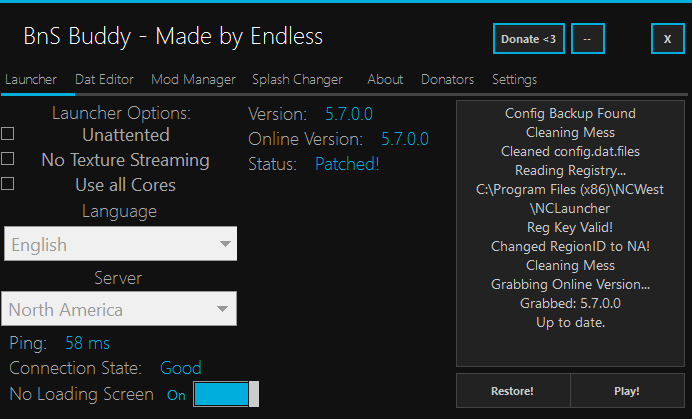
→ Select any options before patching the launcher 
→ Toggle Loading Screen to remove Loading issues between areas and more.
→ Press "Patch!" to launch the game (patching will be skipped if already done or not needed).
→ Login on the popup if you're on na/eu, Wait for game to start, login in-game(if not in na/eu) and enjoy!
~~~~~~~~~~
How to use Mod Manager(bypasses the warnings when starting):
→ Open Mod Manager in UI
→ Open Mod Folder
→ Add your mods in subfolders with specefic name of mod for folders
→ check the ones you want in tool after refreshed, press Mod Selected
→ Go back to Launcher tab
→ Click Patch/Launch!
→ Enjoy!
How to use Splash Changer:
→ Open Splash Changer tab in UI
→ Open Splash Folder
→ Add your own .bmp (images with .bmp format) in mod/s folder
→ Go back to the tool and press Refresh
→ Select the new splash screen you want and press mod
→ Enjoy!
How to use reverse mods:
→ Go in Mod Manager tab
→ Select mods you want to undo
→ Press undo, wait until process completes then Done!
How to use reverse splash:
→ Go in Splash Changer tab
→ Press restore/undo then Done!
How to use restore config in launcher tab:
→ Go in Launcher tab
→ Press restore/undo then Done!
How to use restore config/xml in Dat Editor tab:
→ Go in Dat Editor tab
→ On the right of "apply", click on the tiny button, then press on restore.
→ It will restore the selected modded config/xml you modified and applied to original state before you modified it!
→ Done!
→ Toggle Loading Screen to remove Loading issues between areas and more.
→ Press "Patch!" to launch the game (patching will be skipped if already done or not needed).
→ Login on the popup if you're on na/eu, Wait for game to start, login in-game(if not in na/eu) and enjoy!
~~~~~~~~~~
How to use Mod Manager(bypasses the warnings when starting):
→ Open Mod Manager in UI
→ Open Mod Folder
→ Add your mods in subfolders with specefic name of mod for folders
→ check the ones you want in tool after refreshed, press Mod Selected
→ Go back to Launcher tab
→ Click Patch/Launch!
→ Enjoy!
How to use Splash Changer:
→ Open Splash Changer tab in UI
→ Open Splash Folder
→ Add your own .bmp (images with .bmp format) in mod/s folder
→ Go back to the tool and press Refresh
→ Select the new splash screen you want and press mod
→ Enjoy!
How to use reverse mods:
→ Go in Mod Manager tab
→ Select mods you want to undo
→ Press undo, wait until process completes then Done!
How to use reverse splash:
→ Go in Splash Changer tab
→ Press restore/undo then Done!
How to use restore config in launcher tab:
→ Go in Launcher tab
→ Press restore/undo then Done!
How to use restore config/xml in Dat Editor tab:
→ Go in Dat Editor tab
→ On the right of "apply", click on the tiny button, then press on restore.
→ It will restore the selected modded config/xml you modified and applied to original state before you modified it!
→ Done!
~~~~~~~~
→ Credits & Changelog in "ReadMe.txt"
Downloads:
→ Downloaded by Updater (BnS Buddy) [Requires: Net framework 4.5]
→ Download located at the top (Updater/Downloader) [Requires: Net framework 4.5]
→ Source code Link (GitHub - BnS Buddy)
→ Source code Link (GitHub - Updater/Downloader)
→ Virus Total [BnS Buddy] (1/64) [17/10/01] [False-Positive] (Detected as Hack Tool by WebRoot)
→ Virus Total [Updater/Downloader] (0/64) [17/10/01]