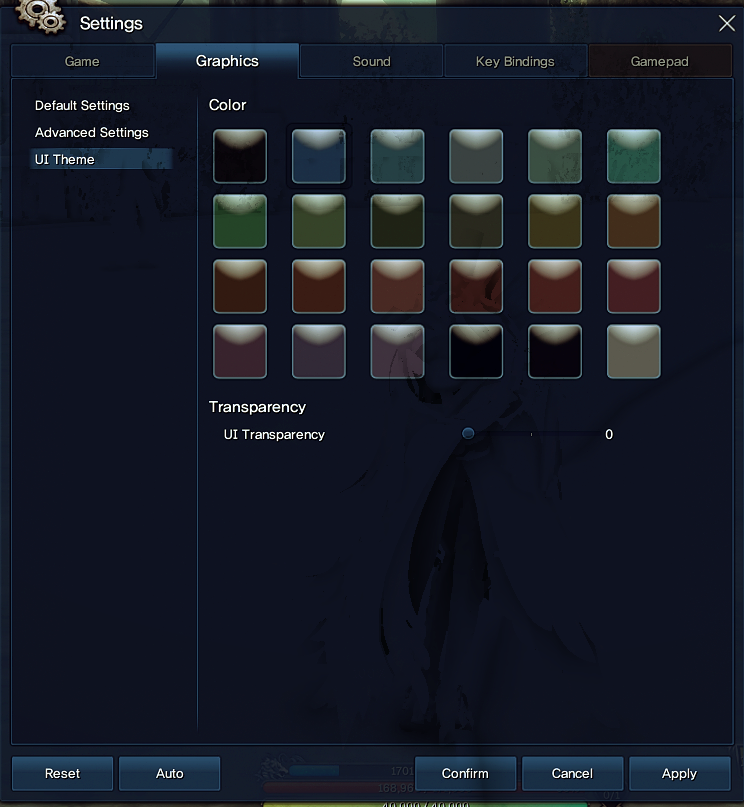Hi again, or maybe just Hi, depending of the order you have read my threads.
The long story is that I didn't really like the rendering of BnS. Contrasts, blueish rendering, bluring textures, colors equalization, the lack of nice ambiant occlusion (= angle shadows, the ingame one is... meh) and more are not satisfying.
I've taken my time to make a preset of ReShade and voilà, I finally publish it.
Screenshots (before/after):
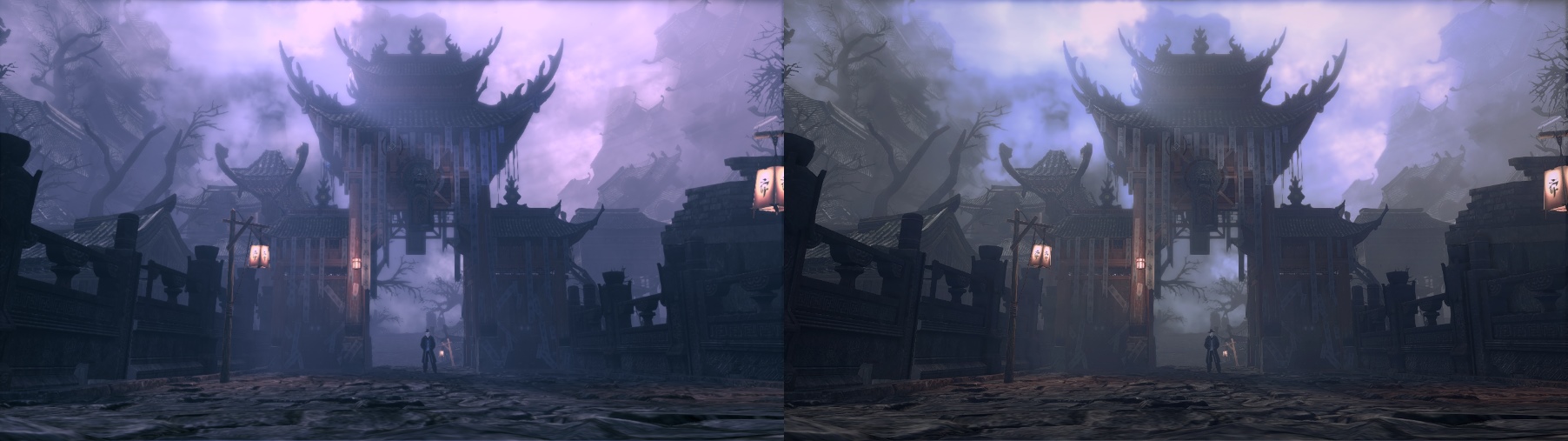



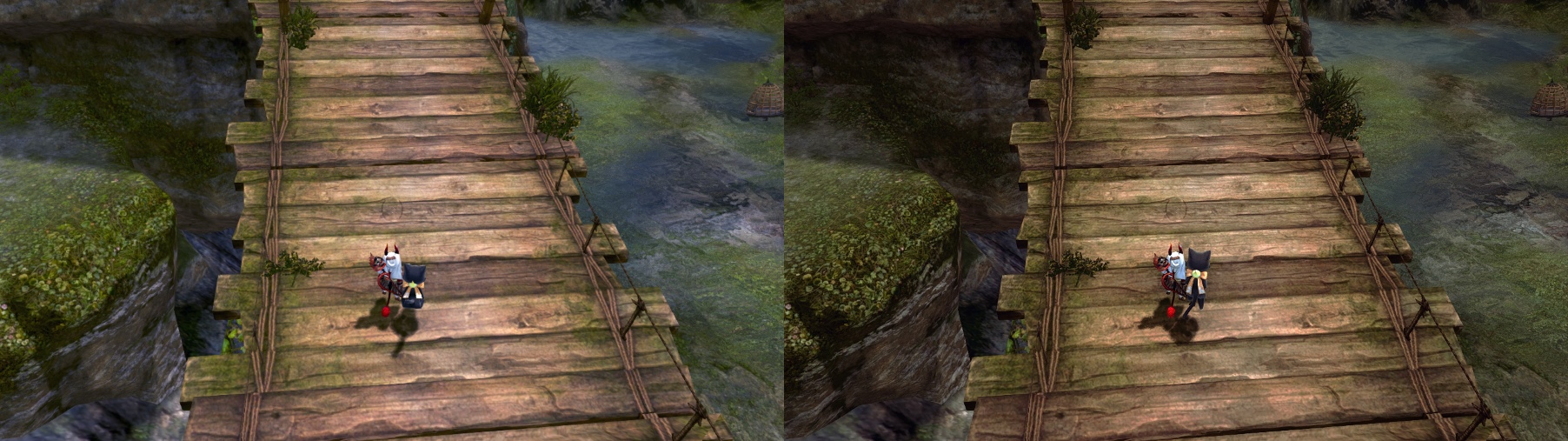

Recommended ingame configuration:
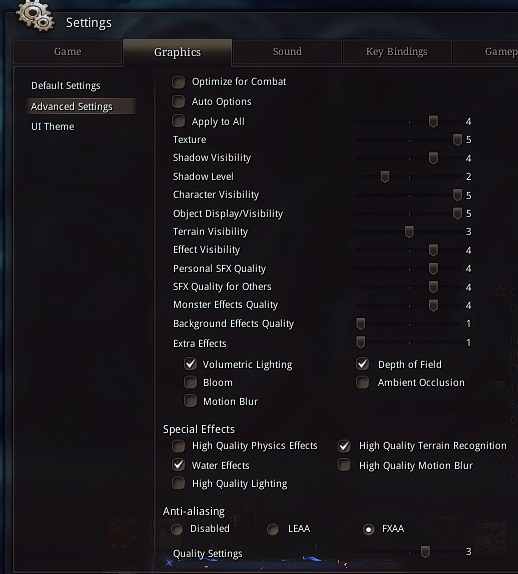
How to install it?
- Download ReShade Setup 3.4.1 (or higher), start it and point to your "bin\client.exe" or "bin64\client.exe", choose DirectX 9 and download all effects and shaders.
- Download my ZIP preset, extract it, copy/pasta it into your "bin\client.exe" or "bin64\client.exe", where you have installed ReShade and replace files.
How to use it?
Maybe the Depth of Field (blurred distant objects) will annoy you, specially in the interserver lobby. Press Shift + F6 to disable it.
Maybe you want to disable ReShade, just press Shift + F5.
Maybe you want to configure ReShade, just press Shift + F2.
The long story is that I didn't really like the rendering of BnS. Contrasts, blueish rendering, bluring textures, colors equalization, the lack of nice ambiant occlusion (= angle shadows, the ingame one is... meh) and more are not satisfying.
I've taken my time to make a preset of ReShade and voilà, I finally publish it.
Screenshots (before/after):
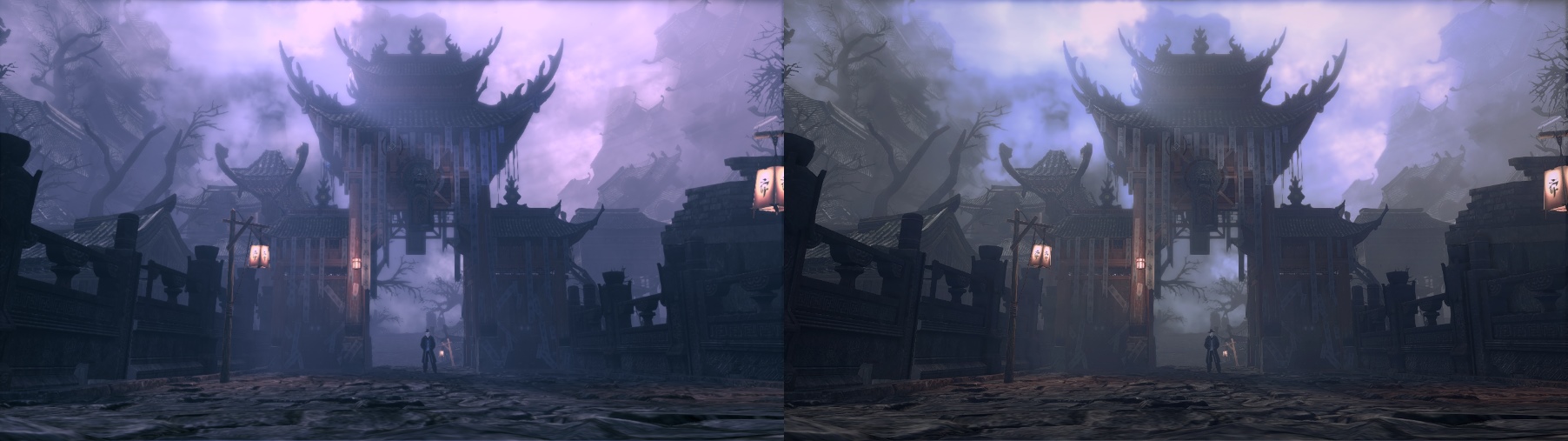



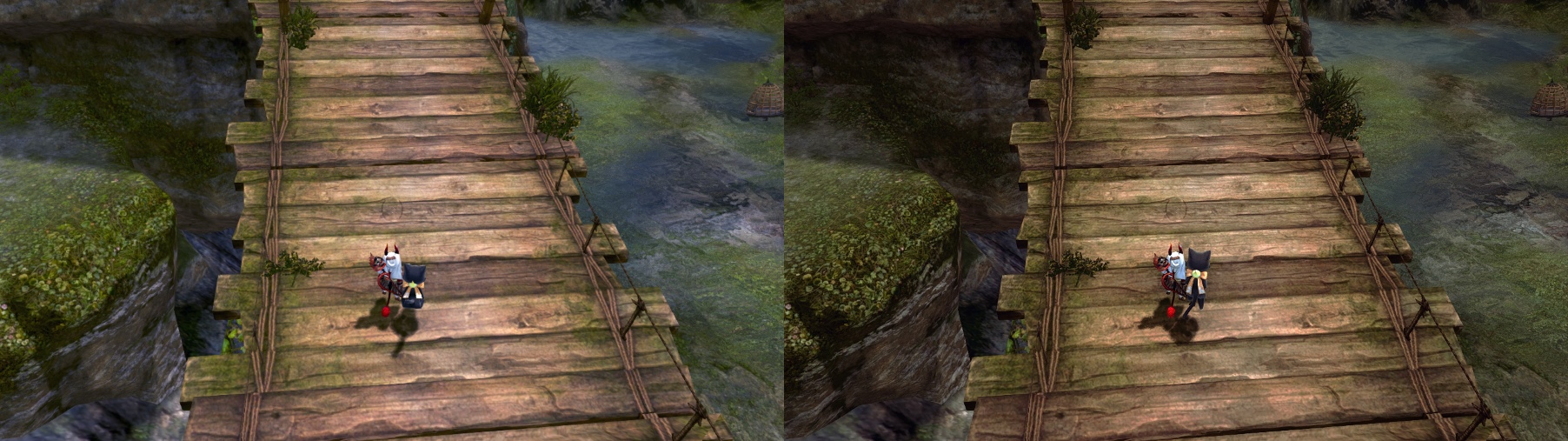

Recommended ingame configuration:
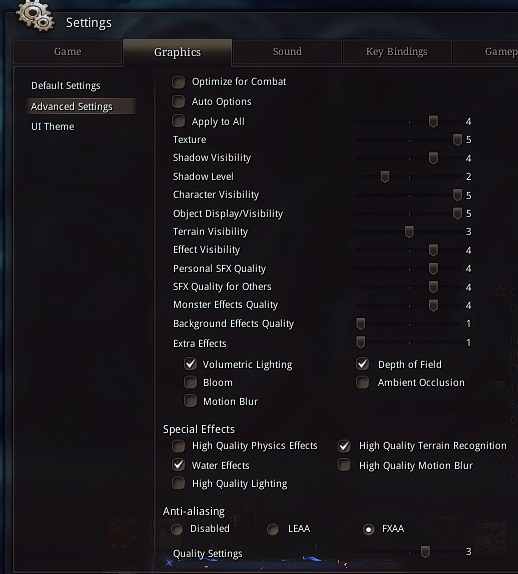
How to install it?
- Download ReShade Setup 3.4.1 (or higher), start it and point to your "bin\client.exe" or "bin64\client.exe", choose DirectX 9 and download all effects and shaders.
- Download my ZIP preset, extract it, copy/pasta it into your "bin\client.exe" or "bin64\client.exe", where you have installed ReShade and replace files.
How to use it?
Maybe the Depth of Field (blurred distant objects) will annoy you, specially in the interserver lobby. Press Shift + F6 to disable it.
Maybe you want to disable ReShade, just press Shift + F5.
Maybe you want to configure ReShade, just press Shift + F2.
Attachments
Last edited: