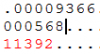Can not be combined into one object
But you can transfer costumes to adornments (skin color will be maintained only on the costume)
say, I have a ready-made model of three parts (body, suit and hand)
the body as part of the skin will go to the costume
in here a suit and a hand will go on two adornments

I will sign a hand transfer to "Charm 010010"
I'll take the 10174_GonM files and the modified texture
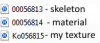
the renamed skeleton "00056813" in "00012101"
open this skeleton in the editor and replace:
the material number "00056814" is replaced with "00011392"
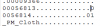
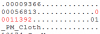
core costume for one character shorter core adornments
so we need to take two symbols from the skeleton number for the core and physics (select two digits of the skeleton and click "delete")
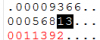
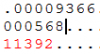
(what it will be the numbers do not matter)
the line is shorter by two characters, but the value on the left of the code still points to the old size "09" (the fourth pair of characters from the beginning of the line of the skeleton)

delete two characters, then from 9 subtract 2

Now we can proceed to the replacement of the core and the physics
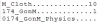
"10174" is replaced by "010010"
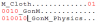
and now the value of the number of characters of both lines should be increased by 1

"0B" and "13" are replaced with "0C" and "14"

now the material
the renamed material "00056814" in "00011392"
and in the code too
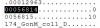
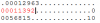
I renamed my texture so that it does not spoil the original outfit
and that the material saw it, it is necessary to replace the texture number in the code with a new one
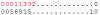
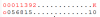
I use the umodel for unpacking skeletons and textures
UPK Manager for packing textures
MilkShape for to preview the mod (first screenshot)
and a photoshop with a plugin from Nvidia for dds
(sometimes I use LithUnwrap to create UV maps)
Thus for races Jin, Gon, Yun it is possible to create a mode of four-five parts (costume + head adornment + face adornment + costume adornment or guild uniform + guild
uniform adornment + head adornment + face adornment + costume adornment)
and for Lyn of five or six (+ ears)
(the head adornment must be without hair otherwise the character will become bald)
some things have a common material (Lycan's Sorrow and Lycan's Tail, Deva and Deva Aura, Stinger and Stinger Tail)
in the case of transfers to these things, you need to rename one of the materials:
for Lycan it is the material of the tail
for Deva it is the material of the aura
for Stinger it is the material of the tail
I hope that the explanation is clear

__________________________________________
ready outfit for Gon M with a screen is in my blog on tumblr