Based off of the original Damage Text Mod by IoKusanagi, this updated version works with the Blade and Soul Awakening Patch and features newly created numerals.
=How To Install=
1. Extract the file
2. If you use BnsBuddy, place the folder into
NCSOFT\BnS\contents\Local\NCWEST\ENGLISH\CookedPC_Mod Folder
3. In BnSBuddy, go to "Mod Manager" tab, click refresh mod, check the box next to Damage Text Mod, and click "Mod Selected"
Note: To remove the ambiguous package error, check "Unattended" in the BNS Buddy Launcher Menu Tab.
2b. If you do not use BnS Buddy, create a new folder called "mod" in NCSOFT\BnS\contents\Local\NCWEST\ENGLISH\CookedPC
3b. Drag and drop the .upk file to the newly created mod folder
Note: If you don't use bns buddy, keep in mind every time you run the game you'll get a dialogue box saying something about an ambiguous package, it'll still work, just press and hold enter to clear the dialogue boxes.
=Screenshots=
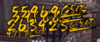
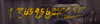
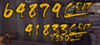
=Download Links=
Direct Download Attached to Post
Download Mirror (Sendspace)
VirusTotal Scan
=How To Install=
1. Extract the file
2. If you use BnsBuddy, place the folder into
NCSOFT\BnS\contents\Local\NCWEST\ENGLISH\CookedPC_Mod Folder
3. In BnSBuddy, go to "Mod Manager" tab, click refresh mod, check the box next to Damage Text Mod, and click "Mod Selected"
Note: To remove the ambiguous package error, check "Unattended" in the BNS Buddy Launcher Menu Tab.
2b. If you do not use BnS Buddy, create a new folder called "mod" in NCSOFT\BnS\contents\Local\NCWEST\ENGLISH\CookedPC
3b. Drag and drop the .upk file to the newly created mod folder
Note: If you don't use bns buddy, keep in mind every time you run the game you'll get a dialogue box saying something about an ambiguous package, it'll still work, just press and hold enter to clear the dialogue boxes.
=Screenshots=
=Download Links=
Direct Download Attached to Post
Download Mirror (Sendspace)
VirusTotal Scan
