You are using an out of date browser. It may not display this or other websites correctly.
You should upgrade or use an alternative browser.
You should upgrade or use an alternative browser.
- Status
- Not open for further replies.
event viewer? on the this site? or BnS buddy cuz i can't open it i click on it and it won't openPlease check the event viewer to see if there's any error related to BnSBuddy.
Post automatically merged:
i tried reinstalling BnS buddy and it still won't open it doe's show anything i saw a video and it showed that after it is installed it'll ask to be launched..it didn't ask that from me
Last edited:
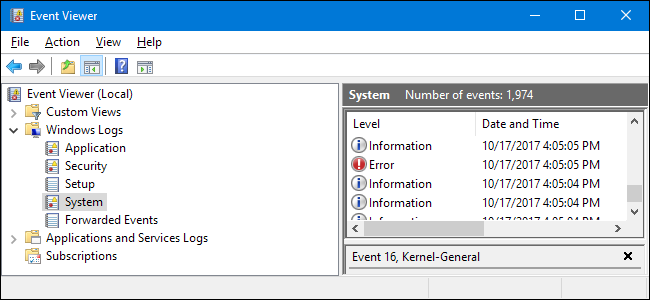
What Is the Windows Event Viewer, and How Can I Use It?
The Windows Event Viewer shows a log of application and system messages, including errors, information messages, and warnings.
ok i opened it and the errors appeared i'll paste them here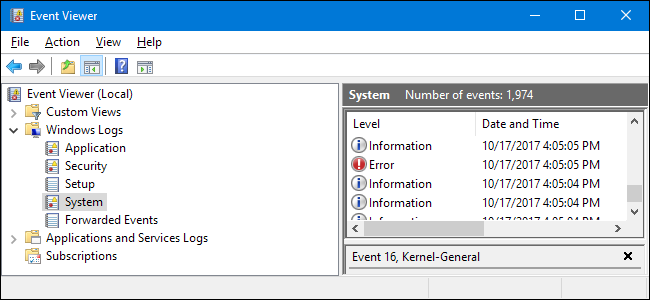
What Is the Windows Event Viewer, and How Can I Use It?
The Windows Event Viewer shows a log of application and system messages, including errors, information messages, and warnings.www.howtogeek.com
this is the .NET error"""
Log Name: Application
Source: .NET Runtime
Date: 4/9/2020 7:17:10 PM
Event ID: 1026
Task Category: None
Level: Error
Keywords: Classic
User: N/A
Computer: Rok-PC
Description:
Application: BnS Buddy.exe
Framework Version: v4.0.30319
Description: The process was terminated due to an unhandled exception.
Exception Info: System.ArgumentException
at System.Drawing.Font.CreateNativeFont()
at System.Drawing.Font.Initialize(System.Drawing.FontFamily, Single, System.Drawing.FontStyle, System.Drawing.GraphicsUnit, Byte, Boolean)
at System.Drawing.Font..ctor(System.Drawing.FontFamily, Single)
at FastColoredTextBoxNS.FastColoredTextBox..ctor()
at Revamped_BnS_Buddy.Form1.InitializeComponent()
at Revamped_BnS_Buddy.Form1..ctor()
at Revamped_BnS_Buddy.Preload..ctor()
at Revamped_BnS_Buddy.Program.Main()
Event Xml:
<Event xmlns="http://schemas.microsoft.com/win/2004/08/events/event">
<System>
<Provider Name=".NET Runtime" />
<EventID Qualifiers="0">1026</EventID>
<Level>2</Level>
<Task>0</Task>
<Keywords>0x80000000000000</Keywords>
<TimeCreated SystemTime="2020-04-09T16:17:10.000000000Z" />
<EventRecordID>66077</EventRecordID>
<Channel>Application</Channel>
<Computer>Rok-PC</Computer>
<Security />
</System>
<EventData>
<Data>Application: BnS Buddy.exe
Framework Version: v4.0.30319
Description: The process was terminated due to an unhandled exception.
Exception Info: System.ArgumentException
at System.Drawing.Font.CreateNativeFont()
at System.Drawing.Font.Initialize(System.Drawing.FontFamily, Single, System.Drawing.FontStyle, System.Drawing.GraphicsUnit, Byte, Boolean)
at System.Drawing.Font..ctor(System.Drawing.FontFamily, Single)
at FastColoredTextBoxNS.FastColoredTextBox..ctor()
at Revamped_BnS_Buddy.Form1.InitializeComponent()
at Revamped_BnS_Buddy.Form1..ctor()
at Revamped_BnS_Buddy.Preload..ctor()
at Revamped_BnS_Buddy.Program.Main()
</Data>
</EventData>
</Event> """
------------------------------------------------------------------------------------------------------------------------
and here is the second one the application error
"""
Log Name: Application
Source: Application Error
Date: 4/9/2020 7:17:12 PM
Event ID: 1000
Task Category: (100)
Level: Error
Keywords: Classic
User: N/A
Computer: Rok-PC
Description:
Faulting application name: BnS Buddy.exe, version: 5.9.4.8, time stamp: 0x5e83812d
Faulting module name: KERNELBASE.dll, version: 6.1.7601.24535, time stamp: 0x5dc1e835
Exception code: 0xe0434352
Fault offset: 0x000000000000b87d
Faulting process id: 0x1e4c
Faulting application start time: 0x01d60e8a4f393e1a
Faulting application path: H:\BnS Buddy Updater\BnS Buddy.exe
Faulting module path: C:\Windows\system32\KERNELBASE.dll
Report Id: 916fee32-7a7d-11ea-acfc-0025220fbeab
Event Xml:
<Event xmlns="http://schemas.microsoft.com/win/2004/08/events/event">
<System>
<Provider Name="Application Error" />
<EventID Qualifiers="0">1000</EventID>
<Level>2</Level>
<Task>100</Task>
<Keywords>0x80000000000000</Keywords>
<TimeCreated SystemTime="2020-04-09T16:17:12.000000000Z" />
<EventRecordID>66078</EventRecordID>
<Channel>Application</Channel>
<Computer>Rok-PC</Computer>
<Security />
</System>
<EventData>
<Data>BnS Buddy.exe</Data>
<Data>5.9.4.8</Data>
<Data>5e83812d</Data>
<Data>KERNELBASE.dll</Data>
<Data>6.1.7601.24535</Data>
<Data>5dc1e835</Data>
<Data>e0434352</Data>
<Data>000000000000b87d</Data>
<Data>1e4c</Data>
<Data>01d60e8a4f393e1a</Data>
<Data>H:\BnS Buddy Updater\BnS Buddy.exe</Data>
<Data>C:\Windows\system32\KERNELBASE.dll</Data>
<Data>916fee32-7a7d-11ea-acfc-0025220fbeab</Data>
</EventData>
</Event> """
------------------------------------------------------------------------------------------------------------------------
and this is the last one """
Log Name: Application
Source: Windows Error Reporting
Date: 4/9/2020 7:17:59 PM
Event ID: 1001
Task Category: None
Level: Information
Keywords: Classic
User: N/A
Computer: Rok-PC
Description:
Fault bucket , type 0
Event Name: CLR20r3
Response: Not available
Cab Id: 0
Problem signature:
P1: BnS Buddy.exe
P2: 5.9.4.8
P3: 5e83812d
P4: System.Drawing
P5: 4.8.3761.0
P6: 5c9c7001
P7: 5b6
P8: 6f
P9: System.ArgumentException
P10:
Attached files:
C:\Users\Rok\AppData\Local\Temp\WER5608.tmp.WERInternalMetadata.xml
C:\Users\Rok\AppData\Local\Temp\WERA90B.tmp.appcompat.txt
C:\Users\Rok\AppData\Local\Temp\WERA998.tmp.hdmp
C:\Users\Rok\AppData\Local\Temp\WERD27E.tmp.mdmp
These files may be available here:
C:\ProgramData\Microsoft\Windows\WER\ReportQueue\AppCrash_BnS Buddy.exe_633568db13645deb93139ee312deae6f285f3ed_cab_11cad912
Analysis symbol:
Rechecking for solution: 0
Report Id: 916fee32-7a7d-11ea-acfc-0025220fbeab
Report Status: 4
Event Xml:
<Event xmlns="http://schemas.microsoft.com/win/2004/08/events/event">
<System>
<Provider Name="Windows Error Reporting" />
<EventID Qualifiers="0">1001</EventID>
<Level>4</Level>
<Task>0</Task>
<Keywords>0x80000000000000</Keywords>
<TimeCreated SystemTime="2020-04-09T16:17:59.000000000Z" />
<EventRecordID>66079</EventRecordID>
<Channel>Application</Channel>
<Computer>Rok-PC</Computer>
<Security />
</System>
<EventData>
<Data>
</Data>
<Data>0</Data>
<Data>CLR20r3</Data>
<Data>Not available</Data>
<Data>0</Data>
<Data>BnS Buddy.exe</Data>
<Data>5.9.4.8</Data>
<Data>5e83812d</Data>
<Data>System.Drawing</Data>
<Data>4.8.3761.0</Data>
<Data>5c9c7001</Data>
<Data>5b6</Data>
<Data>6f</Data>
<Data>System.ArgumentException</Data>
<Data>
</Data>
<Data>
C:\Users\Rok\AppData\Local\Temp\WER5608.tmp.WERInternalMetadata.xml
C:\Users\Rok\AppData\Local\Temp\WERA90B.tmp.appcompat.txt
C:\Users\Rok\AppData\Local\Temp\WERA998.tmp.hdmp
C:\Users\Rok\AppData\Local\Temp\WERD27E.tmp.mdmp</Data>
<Data>C:\ProgramData\Microsoft\Windows\WER\ReportQueue\AppCrash_BnS Buddy.exe_633568db13645deb93139ee312deae6f285f3ed_cab_11cad912</Data>
<Data>
</Data>
<Data>0</Data>
<Data>916fee32-7a7d-11ea-acfc-0025220fbeab</Data>
<Data>4</Data>
</EventData>
</Event> """"
ok i ran it and it said that "windows resource protection found corrupt files but was unable to fix some of themSome system default font(s) seem to be corrupted.
Please run CMD as admin and runsfc /scannow.
Details are included in the CBS.Log windir\Log\CBS\CBS.Log. for example
C:\Windows\Log\CBS\CBS.Log"
...what should i do next?
i'm using Windows 7 tho and it said that it doesn't recognize this commandI would try this command:Dism /Online /Cleanup-Image /RestoreHealth(reboot after)
After that, run a checkdisk, and then try thesfc /scannowagain.
Windows 7 is an unsupported operating system.
However, you can try this: https://withsteps.com/404/how-i-restored-my-windows-7-default-fonts.html
It's at your own risk.
However, you can try this: https://withsteps.com/404/how-i-restored-my-windows-7-default-fonts.html
It's at your own risk.
"at your own risk"....what might happen?....please? cuz if something bad i just be better off on the original launcherWindows 7 is an unsupported operating system.
However, you can try this: https://withsteps.com/404/how-i-restored-my-windows-7-default-fonts.html
It's at your own risk.
Well, turning on and off your pc can cause it to not function.
ANYTHING YOU DO ON THE PC IS "AT YOUR OWN RISK".
The fact that you have Windows 7 is a risk.
The worst that can happen is some software complaining about the font version being inferior to the one in the document you're trying to use.
On the other hand, not trying the fix may result in programs crashing, like BnSBuddy.
ANYTHING YOU DO ON THE PC IS "AT YOUR OWN RISK".
The fact that you have Windows 7 is a risk.
The worst that can happen is some software complaining about the font version being inferior to the one in the document you're trying to use.
On the other hand, not trying the fix may result in programs crashing, like BnSBuddy.
- Status
- Not open for further replies.