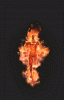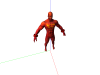You are using an out of date browser. It may not display this or other websites correctly.
You should upgrade or use an alternative browser.
You should upgrade or use an alternative browser.
What are some ways?
- Thread starter resurrect_n
- Start date
The animation is in "00047467". Open model in umodel, go back to the list "O", select nimation file, and run (model should remain selected and search relieves selection). "Ctrl+A" switches animation sets, "[" and "]" scroll through animations in set, "X" and "space" play animation (one of buttons turns on the loop animation).View attachment 5152
How do I convert files to animation?
"Ctrl+Q" removes pivot and information in the upper-left corner.
If you need to unpack animation, select it in the list and click "Export" button at the bottom.
Last edited:
Do a VDO teach you how to do it?The animation is in "00047467". Open model in umodel, go back to the list "O", select nimation file, and run (model should remain selected and search relieves selection). "Ctrl+A" switches animation sets, "[" and "]" scroll through animations in set, "X" and "space" play animation (one of buttons turns on the loop animation).
"Q" removes pivot and information in the upper-left corner.
If you need to unpack animation, select it in the list and click "Export" button at the bottom.
I did, and it didn't move.
I use the version from 15.12.2020 (which for some reason is not available on the site in the patchnout).View attachment 5165
View attachment 5164
I pressed "X" and "space" but couldn't play the animation.
I thought about my umodel version.
I would like to request the version of umodel you are using. Please upload it for me, I thank you very much.
You can download the newer version here.
But maybe you just didn't switch the animations in the set? The screenshot shows 0/10.
In (), the name of the animation, and at 0 it is "none". Try to switch between them using '[' and ']' keys.