- Navigate to:
Blade & Soul_NEO_US\BNSR\Content\local\ZNCS\ - Copy (Ctrl+C) the Data folder
- Create a new folder named Korean and paste the Data folder inside.
- Go to:
Blade & Soul_NEO_US\BNSR\Content\local\ZNCS\Public - Copy everything inside
- Go back to:
Blade & Soul_NEO_US\BNSR\Content\local\ZNCS\Korean - Paste the copied stuff
It should look like this:
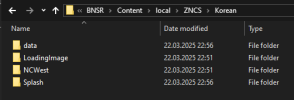
Go to: Blade & Soul_NEO_US\BNSR\Binaries\Win64 and delete the local.ini file
Open Bns Buddy and set language to Korean like so:

And that's it, launch the game
(Should work for Chinese as well)
Last edited: