You are using an out of date browser. It may not display this or other websites correctly.
You should upgrade or use an alternative browser.
You should upgrade or use an alternative browser.
Blade and Soul One Click Tool
- Thread starter GunerX
- Start date
-
- Tags
- modding mods one click tool tool
Works fine for me, but I have had it installed for a while and I haven't updated it.does this still work?
permissions.Anyone know how to deal with Eperm error code? I'm terrible with this so please help.
see previous posted responses.
permissions.
see previous posted responses.
Thank you!
Ive did the update of the database yesterday. The tool works fine with lot of the non-customizable outfits... but attachments and weapons still getting bugged. (I'm a simple user of the tool. Not a dev)Is this mod tool still getting updated? Cause it says the current version doesnt support weapon remodeling, isnt there another way to make a weapon invisible?
--- Merged ---
Im using a mod of Hongmoon Uniform as urban legend(look in the textures mods section), instead of using this tool for that outfit in specific. Worked well for me.Anyone got the ID for the new 'Urban Legend' outfit? And do I need to write a script to use it for replacing or can I just use the ID?
//Edit: The ID/script/whatever for Dark Distinction would also be fine.
--- Merged ---
I've found something curious with the following outfits for JinF:
Boss mode
Code:
{
"skeleton": "00031426",
"texture": "00031424",
"material": "00040984",
"col1Material": "00031425",
"col": "col1",
"core": "60136_JinF",
"code": "60136",
"race": "JinF",
"pic": "Costume_60136_JinM_col1.png"
}Strange Allure
Code:
{
"skeleton": "00035810",
"texture": "00035808",
"material": "00035826",
"col1Material": "00035809",
"col": "col1",
"core": "10020_JinF",
"code": "10020",
"race": "JinF",
"pic": "Costume_10020_JinM_col1.png"
}Both of them worked fine after doing the swap on my GonF (using a random origin and the proper target outfit of the GonF), but they lose the skin tone texture when I want to do the same with the JinF models.
Can you give me a tip of how to fix that?
Thanks in advance. I had no issues in lot of other recent models after updating the database of the tool with my client.
------- update --------
I've been just repeating the swap with the 2nd target (model 10020) and saw that some origin models break the target... and some others don't, Its just a matter of taking several origins I guess <.<
Btw If someone have the same issue (bugged textures after using the tool with a desired target...just use another origin model.)


Using the Sunrise outfit as origin(bugged)

Using Ethereal outfit as origin(right):
Last edited:
Ive did the update of the database yesterday. The tool works fine with lot of the non-customizable outfits... but attachments and weapons still getting bugged. (I'm a simple user of the tool. Not a dev)
How can i update the database? Thank you in advance
--- Merged ---
If you want to update the database yourself, please read the document #5: DOC
Well i've just read this now, but still im so lost, what document is that and where can i find it? Maybe im blind idk but searched on all the mod tool folders and this post itself and i still dont get wheres that document.
@Gun
I've found something curious with the following outfits for JinF:
Boss mode
Strange Allure
Both of them worked fine after doing the swap on my GonF (using a random origin and the proper target outfit of the GonF), but they lose the skin tone texture when I want to do the same with the JinF models.
Can you give me a tip of how to fix that?
Thanks in advance. I had no issues in lot of other recent models after updating the database of the tool with my client.
I'll repeat again, Im just an user of this software, not a dev. my knowledge is limited >_<
The guide is the following, worked great for me, but you need to read it all, even the comments:
https://www.bnsbuddy.com/threads/updating-one-click-tool-database.164/
As a brief introduction, updating the BNStool database means:
1) the program extract the data of contents folder of your game client.
2) the program separates the images and all the stuff in separate paths.
3) you need to copy manually the processed files to the proper folder of the program BNStool.
WARNING: you're working with your installation folder during this process, so do all the steps and keep in mind that if you don't backup something after making a swap of outfits, you can make an irreversible damage to some files...I use ugly outfits for the swap btw.
During all the proccess you just download a folder and execute a single *.bat file (read the linked guide and you will understand).
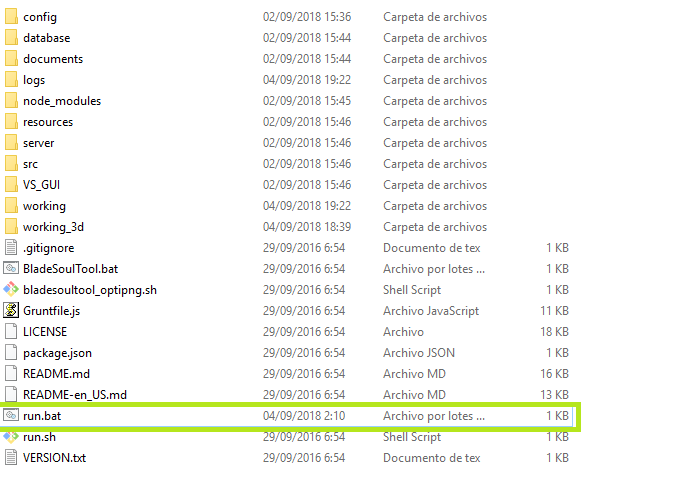
In one of the step of the guide, the program requires the xml.dat file of your installation folder, and shows an error because of the path given, just copy the xml.dat file into the required folder of your instalation.
ADVICE: Work with short directories,before the update process I've moved the BNStool files to the path:
instead of the default folder of extraction.
Updating took more than 11 hours in my case(because of my HDD), ...but worths <3
I've found something curious with the following outfits for JinF:
Boss mode
Code:
{
"skeleton": "00031426",
"texture": "00031424",
"material": "00040984",
"col1Material": "00031425",
"col": "col1",
"core": "60136_JinF",
"code": "60136",
"race": "JinF",
"pic": "Costume_60136_JinM_col1.png"
}Strange Allure
Code:
{
"skeleton": "00035810",
"texture": "00035808",
"material": "00035826",
"col1Material": "00035809",
"col": "col1",
"core": "10020_JinF",
"code": "10020",
"race": "JinF",
"pic": "Costume_10020_JinM_col1.png"
}Both of them worked fine after doing the swap on my GonF (using a random origin and the proper target outfit of the GonF), but they lose the skin tone texture when I want to do the same with the JinF models.
Can you give me a tip of how to fix that?
Thanks in advance. I had no issues in lot of other recent models after updating the database of the tool with my client.
How can i update the database? Thank you in advance
--- Merged ---
Well i've just read this now, but still im so lost, what document is that and where can i find it? Maybe im blind idk but searched on all the mod tool folders and this post itself and i still dont get wheres that document.
I'll repeat again, Im just an user of this software, not a dev. my knowledge is limited >_<
The guide is the following, worked great for me, but you need to read it all, even the comments:
https://www.bnsbuddy.com/threads/updating-one-click-tool-database.164/
As a brief introduction, updating the BNStool database means:
1) the program extract the data of contents folder of your game client.
2) the program separates the images and all the stuff in separate paths.
3) you need to copy manually the processed files to the proper folder of the program BNStool.
WARNING: you're working with your installation folder during this process, so do all the steps and keep in mind that if you don't backup something after making a swap of outfits, you can make an irreversible damage to some files...I use ugly outfits for the swap btw.
During all the proccess you just download a folder and execute a single *.bat file (read the linked guide and you will understand).
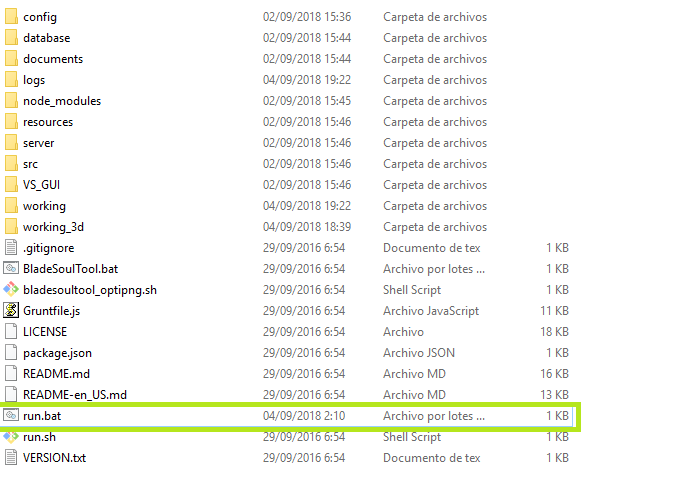
In one of the step of the guide, the program requires the xml.dat file of your installation folder, and shows an error because of the path given, just copy the xml.dat file into the required folder of your instalation.
ADVICE: Work with short directories,before the update process I've moved the BNStool files to the path:
Code:
C:\Users\user\Documents\BNSMODDUpdating took more than 11 hours in my case(because of my HDD), ...but worths <3
i followed a bunch of tutorials for this mod on youtube along w/the video posted here, and i've re-checked to see that i've typed the path correctly, but whenever i use the mod, the costume i picked out never shows up in-game. apparently, after i click "replace from left to right" for the desired outfit, i get a popup in the bottom left corner of the bns mod tool saying "fatal error: unable to find local grunt". it also says it " cannot find 'module underscore'" if there's any way to fix this, pls let me know ASAP !!
Last edited:
Windows Defender finds a trojan in the .zip file.
--- Merged ---
Did a quick check on both links.
http://www.mediafire.com/file/4uh2w...+2.07+-+confirmed+working+as+of+11-13-2017.7z is clean.
http://www.mediafire.com/file/j9aou...2.07_-_confirmed_working_as_of_11-13-2017.zip has a virus. (Trojan:Win32/Skeeyah.A!rfn)
--- Merged ---
Did a quick check on both links.
http://www.mediafire.com/file/4uh2w...+2.07+-+confirmed+working+as+of+11-13-2017.7z is clean.
http://www.mediafire.com/file/j9aou...2.07_-_confirmed_working_as_of_11-13-2017.zip has a virus. (Trojan:Win32/Skeeyah.A!rfn)
When I press the Replace buttom says "Grunt task done" but the "mod" folder never appears in CookedPC, I tried everything in the comments and looks like this problem don't have any solution 
F
F
When I press the Replace buttom says "Grunt task done" but the "mod" folder never appears in CookedPC, I tried everything in the comments and looks like this problem don't have any solution
F
See if it made another folder called Tencent, in BnS > Contents > Local, for me it created that and another CookedPC with a Mod folder in it, where the costume stuff ends up in.
Please don't ask about it.
View attachment 863
See if it made another folder called Tencent, in BnS > Contents > Local, for me it created that and another CookedPC with a Mod folder in it, where the costume stuff ends up in.
Please don't ask about it.
Nope, nothing happens
Nope, nothing happens
Rip, it was worth a shot.
................ sigh............. the file is clean. its called a false positive. please use your heads or ASK someone that knows before saying things like this..........Hey all,
Just a heads up - the 1st link in the OP for the download is No longer clean. It is corrupted with a Trojan File.
Windows Defender picked it up and quarantined it after the 7zip finished extraction.
View attachment 937
Hi, i'm having some trouble i did the take ownership thingy already and it won't change. Idk if thats relevant but...
Please help
Start to run:
Cwd: C:\Users\rapha\Desktop\Blade and Soul One Click Tool MASTER V. 2.07 - confirmed working as of 11-13-2017\VS_GUI\BladeSoulTool\bin\Debug/../../../../
Command: cmd.exe
Arguments: /c grunt replace --part=costume --model=51003_JinF_col1 --race=JinF --no-color --stack
Output:
Having the same issue, tried everything this and other threads suggested. Everything else is working fine, except the mod folder never appears no matter what I've tried or set as output drive/folder. The output reads empty every time.
Having the same issue, tried everything this and other threads suggested. Everything else is working fine, except the mod folder never appears no matter what I've tried or set as output drive/folder. The output reads empty every time.
I also have this problem, pls help, can't change the costume ingame. Everything works fine and smooth, it's just this thing don't change anything or output the mod to mod folder.
Hello,
so i got BNS tool to work and all that now
When i start it up and change a costume, it doesnt show up ingame. its still the old costume.
When i look into this debug box it says
Loading "Gruntfile.js" tasks...ERROR
>> Error: Cannot find module 'is-property'
Warning: Task "replace" not found. Use --force to continue.
Error: Task "replace" not found.
What does that mean? How do i fix it? I already took ownership of my BNS Directory and the whole BNS One click tool folder.
Help
so i got BNS tool to work and all that now
When i start it up and change a costume, it doesnt show up ingame. its still the old costume.
When i look into this debug box it says
Loading "Gruntfile.js" tasks...ERROR
>> Error: Cannot find module 'is-property'
Warning: Task "replace" not found. Use --force to continue.
Error: Task "replace" not found.
What does that mean? How do i fix it? I already took ownership of my BNS Directory and the whole BNS One click tool folder.
Help