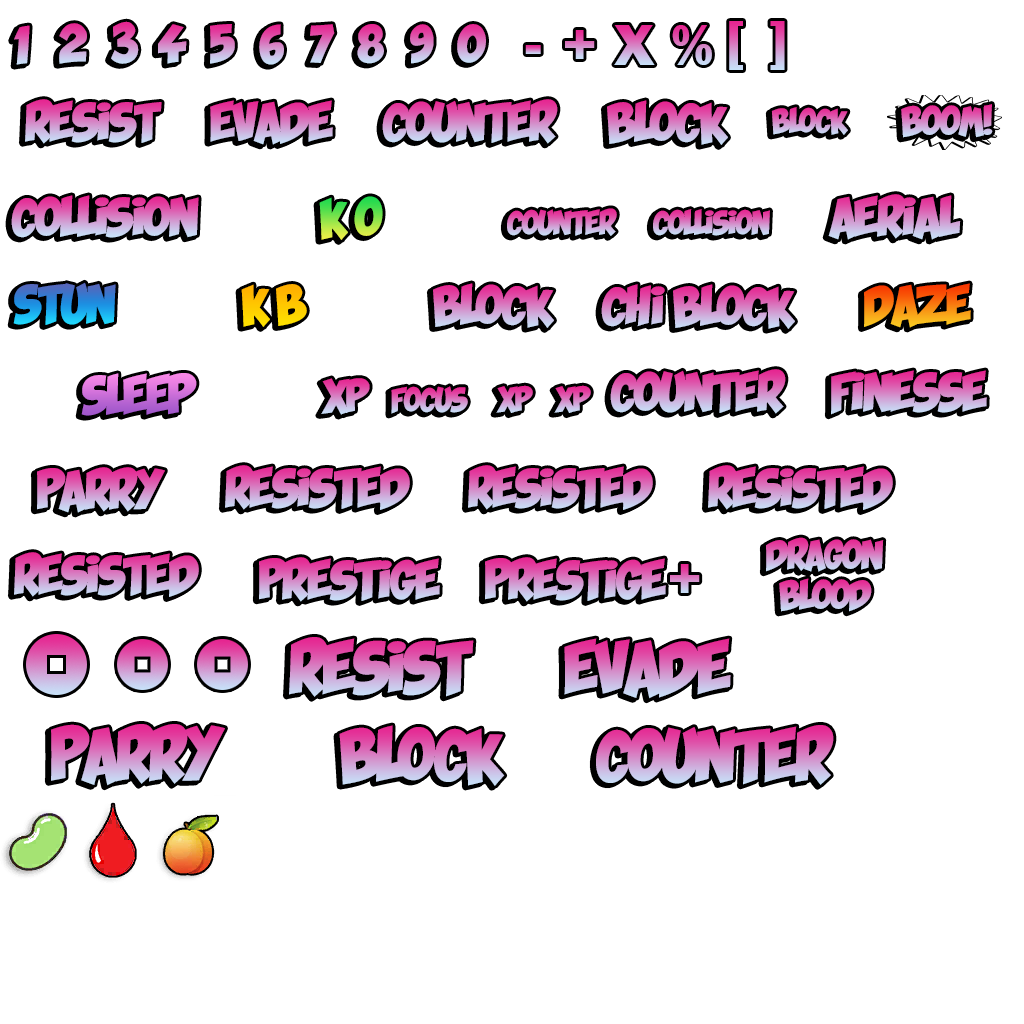Before you try to install
ANY MOD AT ALL, make sure the game is starting properly.
If it doesn't start properly, fix it:
- Fixing common errors:
Below is a list of common things to try if you are having issues with BnS Buddy (or with any program on Windows in general). Follow these steps in order: [Microsoft Visual C++ Redistributed Packages] - Make sure you have them all and make sure they are not corrupted. Use this all in one...

www.bnsbuddy.com
- For fixing crashes to the desktop:
Your game crashed without error messages? Can't start it? You got a weird C++ message randomly? Here's how you can find some extra information about what happened. This will help us to help you, and you may even fix it yourself! Using an external tool Download...

www.bnsbuddy.com
These are general steps for
all mods you can find:
- Download the file;
Use a private tab if the files aren't attached in the forum post;
- Verify the file with virustotal.com;
- Open BnSBuddy;
- On the left side, click on "
 Mod Manager";
Mod Manager";
- Click on "MOD FOLDER";
- Create a folder, with the name of the mod;
- Inside that folder, put all the .pak and .sig files;
If you forget any .sig file, you will get a 1002 or 1003 error;
- Click "REFRESH MODS" in BnSBuddy - You should see a new mod show;
 Select the mod and click "INSTALL SELECTED".
Select the mod and click "INSTALL SELECTED".
And done! The mod is installed!
However... You need to make sure you have a few plugins installed before starting the game.
- On the left side, click on "✰ Extras";
- On "Plugin Loader", click on "MANAGE";
- Make sure that the "Plugin Loader" looks like this:
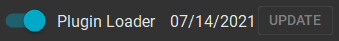
If it looks like this:
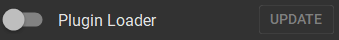
Click on this, and it will enable the plugin loader (shows in blue):

- On the left side, under "Plugin Manager", click on "0paksigbypass_[...].zip";
- On the top right corner, click on "INSTALL";
- Repeat step 4 and 5 for the plugin "bnsnogg_[...].zip";
And done! You should be able to start the game without issues.
If you have any issues, check the links given on the top.